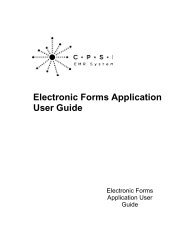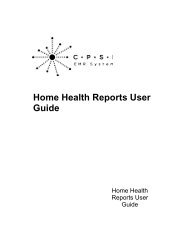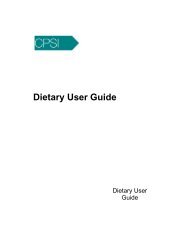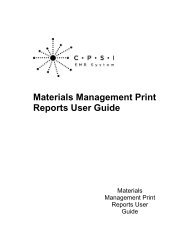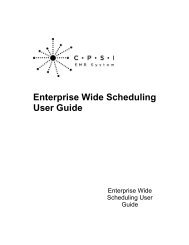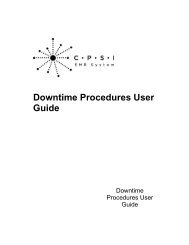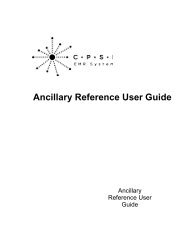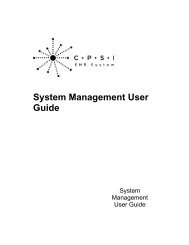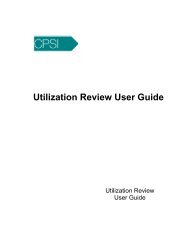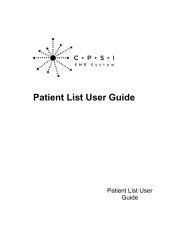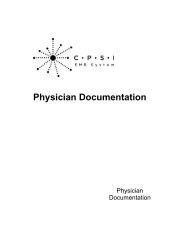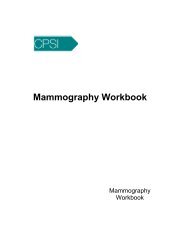Critical Access User Guide - CPSI Application Documentation
Critical Access User Guide - CPSI Application Documentation
Critical Access User Guide - CPSI Application Documentation
Create successful ePaper yourself
Turn your PDF publications into a flip-book with our unique Google optimized e-Paper software.
Print Reports 42· F/C (Financial Class): Pulls from Guarantor/Ins tab on the Registration and ADT screen.· Physician (Admitting Physician): pulls from Stay tab on the Registration and ADT screen.· Total Revenue: The Revenue pulls the charges from the patient’s account detail.· DRG: Pulls from the DRG Grouper screen.· Diagnosis 1 2 3: The first 3 diagnosis codes pulls from the DRG Grouper screen.· Proc. (Procedure): Pulls from the Grouper and Maintenance screen, page 2.· Comp. (Complete Date): This column indicates if there is a Medical Records Finish Dateentered on the patient. If a Finish Date is entered in the DRG Grouper screen, a “Y” will pull tothis column. If there is no Finish Date in this field, an “N” will pull.· Total Patients: This is the total number of patients included in report.· Total Revenue: This is the total revenue of all Patients listed on the report.© 2008 Computer Programs and Systems, Inc.