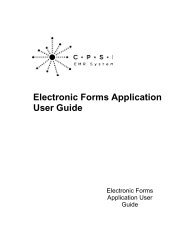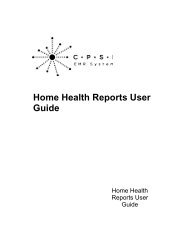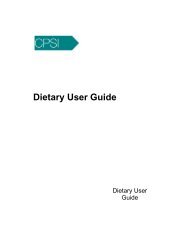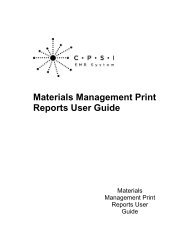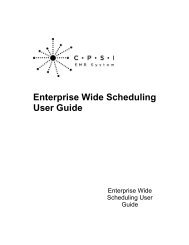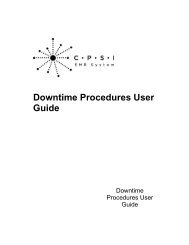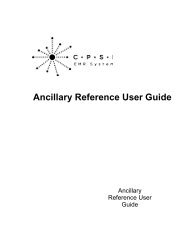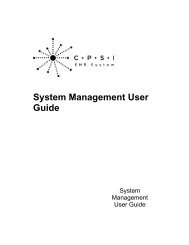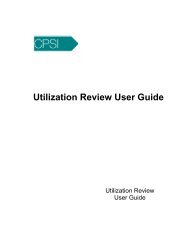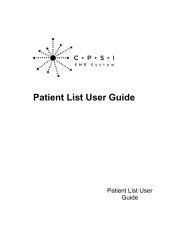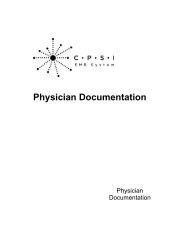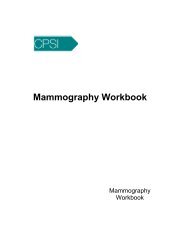Critical Access User Guide - CPSI Application Documentation
Critical Access User Guide - CPSI Application Documentation
Critical Access User Guide - CPSI Application Documentation
You also want an ePaper? Increase the reach of your titles
YUMPU automatically turns print PDFs into web optimized ePapers that Google loves.
17<strong>Critical</strong> <strong>Access</strong> <strong>User</strong> <strong>Guide</strong>The Notification will automatically print to the departments loaded in the Level of Care table. Seechapter 2 for more details. It may also be printed or reprinted to any department by selecting Printfrom the CAH Log.The system will hold a maximum of three Level of Care changes. This does not include theoriginal account. One patient stay can consist of the original account and three system generatedsub accounts. The <strong>Critical</strong> <strong>Access</strong> Hospital Log, discussed in this chapter, will hold the informationfor each sub account created by a Level of Care change.If an attempt is made to change the Level of Care for the fourth time on an account the followingwarning will appear.Figure 4.2 CensusNOTE: The Stay Type and Service Code entered to cause the warning to appear will remain afterOk is selected. Return to the Registration and ADT tab on the patient's account to enter thecorrect Stay Type and Service Code.Select Ok to continue.NOTE: It is imperative each Level of Care is assigned only once to an account for a stay. Forexample a patient's first Level of Care is 3, they are moved to a 1 and finally to a 5. The patientmay not be changed to a 1, 3 or 5 again for the current stay. If the patient needs to be one forthese levels again, the stay will need to be discharged and a new account registered for thepatient.4.3 CAH LogThe <strong>Critical</strong> <strong>Access</strong> Hospital Log stores information on prior Levels of Care as the Levels of Carechange for an account. To access this screen select the CAH Log located in the Misc Optionsdrop-down menu.© 2008 Computer Programs and Systems, Inc.