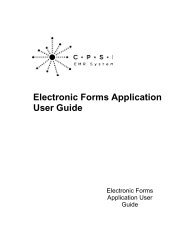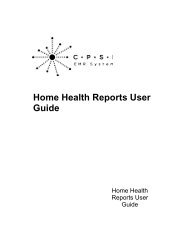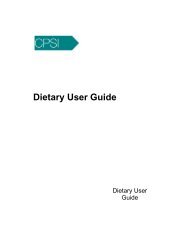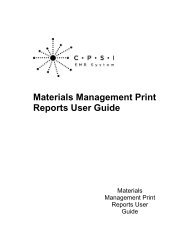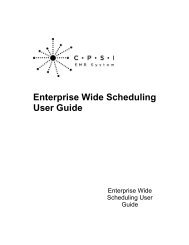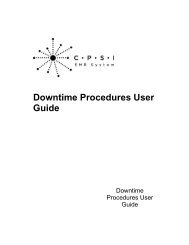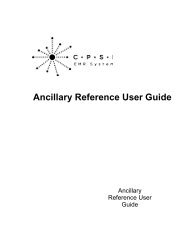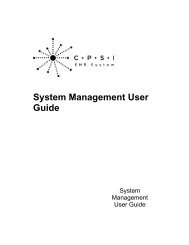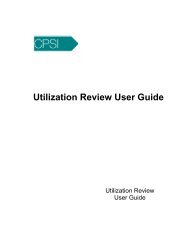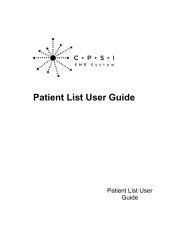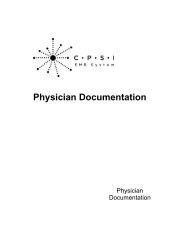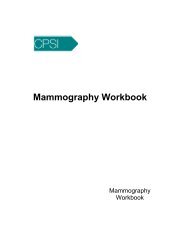Critical Access User Guide - CPSI Application Documentation
Critical Access User Guide - CPSI Application Documentation
Critical Access User Guide - CPSI Application Documentation
You also want an ePaper? Increase the reach of your titles
YUMPU automatically turns print PDFs into web optimized ePapers that Google loves.
19<strong>Critical</strong> <strong>Access</strong> <strong>User</strong> <strong>Guide</strong>The charges may or may not be associated with the selected Level of Care. Before selecting Yescheck the Account Detail to make sure no charges have been posted for the Level of Care beingdeleted.If there are 3 Level of Care changes on an account and one is deleted, another change may takeit's place.· Date/Time: This is the date and time the Level of Care was changed. This is also the time therecord was created in the CAH Log. This may be used to show why charges and orders may nothave captured the correct Stay Type and/or Service Code when posted to the account.· Physicians: Information for this section pulls from Registration and ADT Stay tab.· Admission: Information for this section pulls from Registration and ADT Stay tab. This willbecome the admission data for the sub account the system will create.· Discharge: Information for this section pulls from Registration and ADT Stay tab. This willbecome the discharge information for the sub account the system will create. Without thedischarge date and time the account will not split.· Accident/Therapy: Information for this section pulls from Registration and ADT Stay tab.· Miscellaneous: The Stay Type and Service Code will pull from the Level of Care changepop-up box. The Subtype will pull from Registration and ADT Patient tab.If a Level of Care is deleted, verify and if necessary change the information on each Level ofCare Information screen to reflect the correct order of the Levels of Care for the patient's stay.This will ensure the system generated accounts will have the correct Stay Type and ServiceCode.Revised will appear in the top right of the screen when the To Stay Type or the To Service Codeis changed.· Insurance: Information for this section will pull from Registration and ADT Guarantor/Ins taband Policy Information.• New: Select this option if a new insurance needs to be added to this Level of Care.• Edit: Select this option, after highlighting insurance, to edit the information currently on thisLevel of Care.The system places a note on the Account Detail each time the Level of Care changes.© 2008 Computer Programs and Systems, Inc.