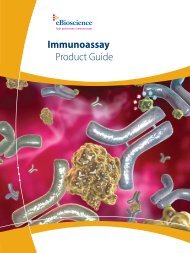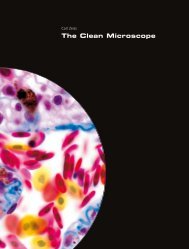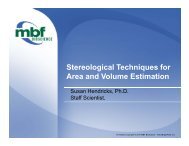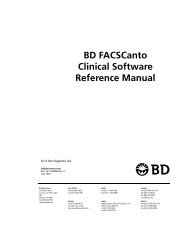Create successful ePaper yourself
Turn your PDF publications into a flip-book with our unique Google optimized e-Paper software.
Data Set OptionsUse the Options button on the Results screen to access features that allowyou to rename the data set, export data, save instrument settings, and viewthe event log.1 Select Options in the title bar of the results screen.The Data Set Options screen appears.• To rename a data set, select Rename Data Set, edit the file name,and select Apply. You can also rename the data set at thecompletion of the run when you select Finish.• To export the data set, select Export Data Set, select the USB drivefrom the Export Location field, enter a file name or leave thedefault. Select Export. You may want to export the data set so thatyou can share the data with other users.• To export the data to a spreadsheet file, select Export toSpreadsheet, select the USB drive from the Export Location field,enter a file name or leave the default. Select Export.• To save the current instrument settings, see “Saving InstrumentSettings” on page 23.• To view or export the event log, see “Event Log” on page 17.System Overview 25