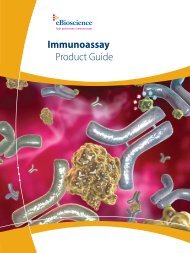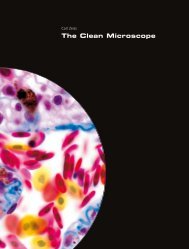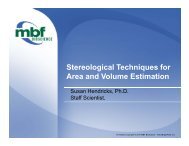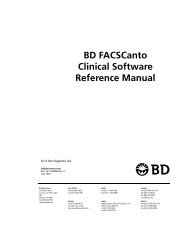Create successful ePaper yourself
Turn your PDF publications into a flip-book with our unique Google optimized e-Paper software.
System Check OptionsSelect Options at the top of the System Check Results screen to export orclear the System Check results log, export the Service Check file, or viewthe trend graph or event log.Clearing the System Check LogThe System Check Log is a list of all past System Check results. Afterexporting the System Check Log, you may wish to delete all entries in thelog. Once the data is cleared, you will no longer be able to view past resultsor generate trend graphs. Only administrator-level users can clear theSystem Check Log.1 Select Options from the System Check Results screen.2 Select Clear Check Log.3 Select Clear to confirm.System Check 45