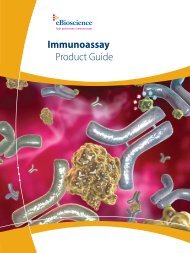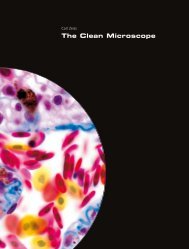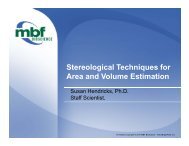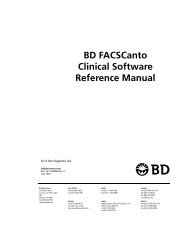Create successful ePaper yourself
Turn your PDF publications into a flip-book with our unique Google optimized e-Paper software.
System CheckThe System Check procedure is used to verify the performance of yourMuse System by assessing counting accuracy and fluorescence detection.The Muse System Check Kit contains Muse System Check Beads andMuse System Check Diluent. Perform the System Check procedure dailybefore running any of the assays to ensure that the instrument providesreliable, accurate results.Running a System Check ProcedureRun a System Check at the start of each day that you use the instrument toensure that it is performing properly. Three replicates of the System CheckBead sample are acquired. The results are averaged to determine if they arewithin the expected range.Run a Complete System Clean at the start of each day and beforeperforming the System Check procedure. A cleaning cycle will prime thefluid system and remove bubbles that may have formed in the tubing. See“Performing a Complete System Clean” on page 55 for details.1 Prepare a 1:20 dilution of System Check Beads. Refer to the MuseSystem Check Kit User’s Guide for information.2 Select System Check under Essential Tools at the main menu to displaythe System Check screen.3 A message appears prompting you to check the fluid levels in thecleaning and waste bottles. Check the fluids, then click Close.Always remember to reset the fluid levels when you fill the cleaningsolution bottle and empty the waste bottle. For information onresetting the fluid levels, see “Resetting Fluid Levels” on page 63.System Check 37