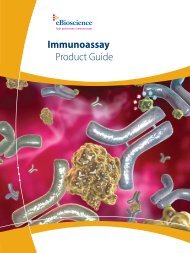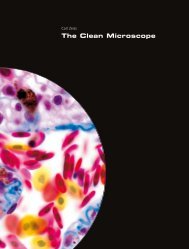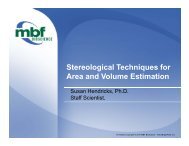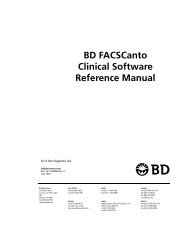You also want an ePaper? Increase the reach of your titles
YUMPU automatically turns print PDFs into web optimized ePapers that Google loves.
3 Select Export User Info to USB thumb drive.■ NOTE: Be aware that once you export your PIN you will no longerbe able to log onto the system even if you should remember yourPIN.4 Select the drive you want to export to, then select Save.5 Contact Tech Support. You will be asked to e-mail the zip file from yourthumb drive to Tech Support.6 Tech Support will e-mail you another file which you will save to a USBdrive.7 Insert the USB with the file from Tech Support. Begin to log on—selectyour user name and Forgot User PIN. Then select Use PIN from Zip inUSB thumb drive.8 Follow the steps to reset the PIN.Getting Started 35