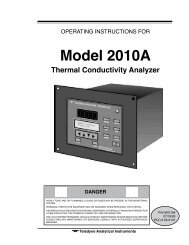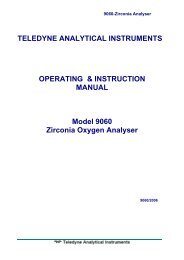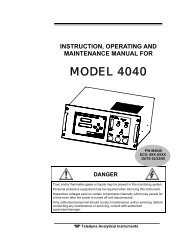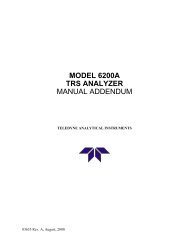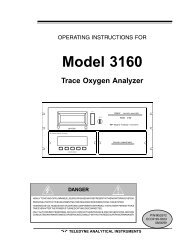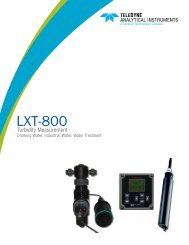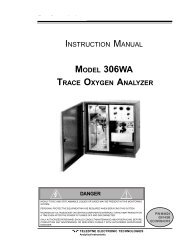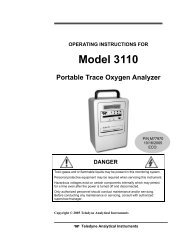Model 7600 - Teledyne Analytical Instruments
Model 7600 - Teledyne Analytical Instruments
Model 7600 - Teledyne Analytical Instruments
You also want an ePaper? Increase the reach of your titles
YUMPU automatically turns print PDFs into web optimized ePapers that Google loves.
Infrared Gas AnalyzerOperationFigure 3-5: Setting/Selection Screen Areas3.4 Basic OperationMeasurement modeThe measurement mode is the default mode of the instrument andappears when the unit is first turned on. It displays information about theprocess being analyzed such as: channel number, component speciesanalyzed, concentration or calculated value, etc. In this mode, thedisplay can show up to 5 channels on a single screen. To view additionalchannels, scroll down by pressing the DOWN key or back up using theUP key. Each press scrolls the screen by one channel. You can alsocalibrate the instrument from this mode by pressing the appropriateZERO or SPAN button. See Section 3.7 Calibration.User mode displays:In the user mode you can:• Switch ranges• Set calibration parameters• Adjust alarm settings<strong>Teledyne</strong> <strong>Analytical</strong> <strong>Instruments</strong> 41