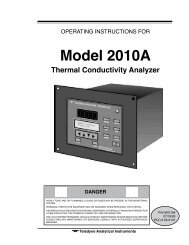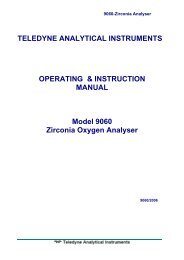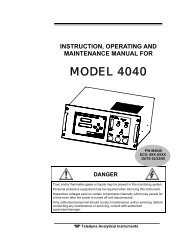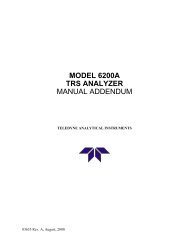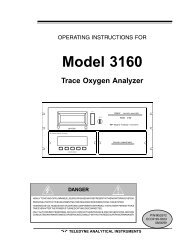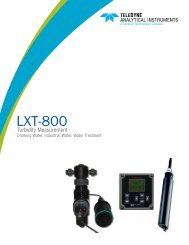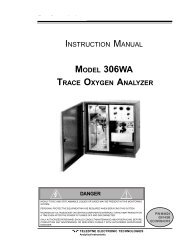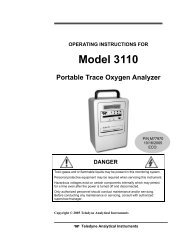Model 7600 - Teledyne Analytical Instruments
Model 7600 - Teledyne Analytical Instruments
Model 7600 - Teledyne Analytical Instruments
You also want an ePaper? Increase the reach of your titles
YUMPU automatically turns print PDFs into web optimized ePapers that Google loves.
Infrared Gas AnalyzerOperationperformed only for the range displayed when calibrationof the selected channel is performed.6. Press the ENT key after the selection, and the specifiedcalibration is set.To close the calibration range selection screen or cancel this modemidway, press the ESC key. The previous screen will return.Note: To perform calibration for “both,” set the same calibrationgas concentration for both ranges.After setting the calibration range to “both”, you will notice inthe Manual Calibration screen (see Section 3.7), that there are cursorsnext to both ranges whereas there would only be a single cursor next tothe range for calibration if “current” was set. For example, if channel 1and channel 4 were set to “both” then cursors will appear in both rangesof Ch1 and Ch4 in the Manual Calibration screen shown below.3.5.2.4 SETTING OF AUTO CALIBRATION COMPONENT/RANGEThis menu is used to select the channel and the range in which autocalibration is to be performed. If a channel has been set to autoranging<strong>Teledyne</strong> <strong>Analytical</strong> <strong>Instruments</strong> 51