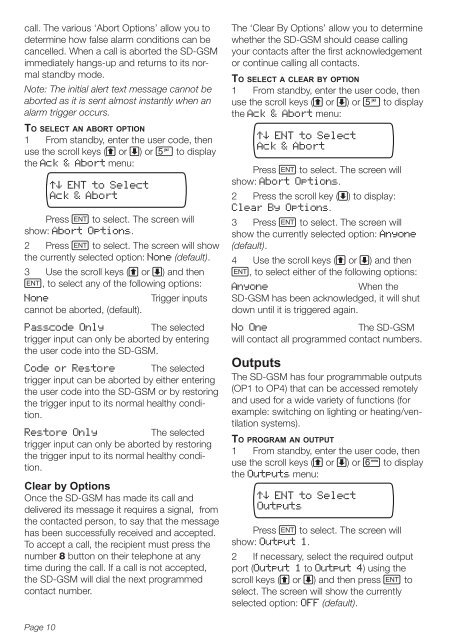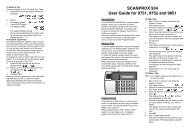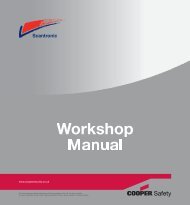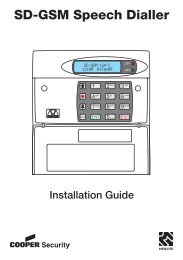SD-GSM Speech Dialler - Cooper Security
SD-GSM Speech Dialler - Cooper Security
SD-GSM Speech Dialler - Cooper Security
- No tags were found...
You also want an ePaper? Increase the reach of your titles
YUMPU automatically turns print PDFs into web optimized ePapers that Google loves.
call. The various ‘Abort Options’ allow you todetermine how false alarm conditions can becancelled. When a call is aborted the <strong>SD</strong>-<strong>GSM</strong>immediately hangs-up and returns to its normalstandby mode.Note: The initial alert text message cannot beaborted as it is sent almost instantly when analarm trigger occurs.TO SELECT AN ABORT OPTION1 From standby, enter the user code, thenuse the scroll keys (A or C) or 5 to displaythe Ack & Abort menu:Ack & AbortPress E to select. The screen willshow: Abort Options.2 Press E to select. The screen will showthe currently selected option: None (default).3 Use the scroll keys (A or C) and thenE, to select any of the following options:NoneTrigger inputscannot be aborted, (default).Passcode Only The selectedtrigger input can only be aborted by enteringthe user code into the <strong>SD</strong>-<strong>GSM</strong>.Code or Restore The selectedtrigger input can be aborted by either enteringthe user code into the <strong>SD</strong>-<strong>GSM</strong> or by restoringthe trigger input to its normal healthy condition.Restore OnlyThe selectedtrigger input can only be aborted by restoringthe trigger input to its normal healthy condition.Clear by OptionsOnce the <strong>SD</strong>-<strong>GSM</strong> has made its call anddelivered its message it requires a signal, fromthe contacted person, to say that the messagehas been successfully received and accepted.To accept a call, the recipient must press thenumber 8 button on their telephone at anytime during the call. If a call is not accepted,the <strong>SD</strong>-<strong>GSM</strong> will dial the next programmedcontact number.The ‘Clear By Options’ allow you to determinewhether the <strong>SD</strong>-<strong>GSM</strong> should cease callingyour contacts after the first acknowledgementor continue calling all contacts.TO SELECT A CLEAR BY OPTION1 From standby, enter the user code, thenuse the scroll keys (A or C) or 5 to displaythe Ack & Abort menu:Ack & AbortPress E to select. The screen willshow: Abort Options.2 Press the scroll key (C) to display:Clear By Options.3 Press E to select. The screen willshow the currently selected option: Anyone(default).4 Use the scroll keys (A or C) and thenE, to select either of the following options:AnyoneWhen the<strong>SD</strong>-<strong>GSM</strong> has been acknowledged, it will shutdown until it is triggered again.No OneThe <strong>SD</strong>-<strong>GSM</strong>will contact all programmed contact numbers.OutputsThe <strong>SD</strong>-<strong>GSM</strong> has four programmable outputs(OP1 to OP4) that can be accessed remotelyand used for a wide variety of functions (forexample: switching on lighting or heating/ventilationsystems).TO PROGRAM AN OUTPUT1 From standby, enter the user code, thenuse the scroll keys (A or C) or 6 to displaythe Outputs menu:OutputsPress E to select. The screen willshow: Output 1.2 If necessary, select the required outputport (Output 1 to Output 4) using thescroll keys (A or C) and then press E toselect. The screen will show the currentlyselected option: OFF (default).Page 10