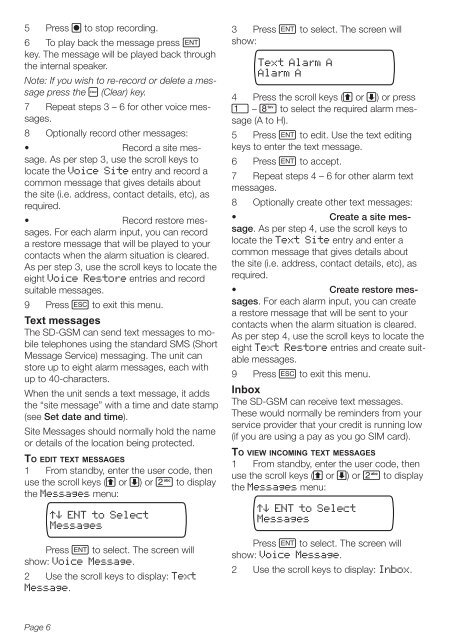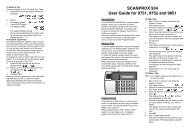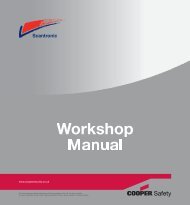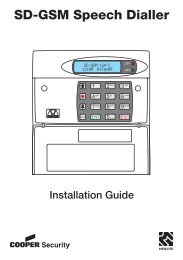SD-GSM Speech Dialler - Cooper Security
SD-GSM Speech Dialler - Cooper Security
SD-GSM Speech Dialler - Cooper Security
- No tags were found...
Create successful ePaper yourself
Turn your PDF publications into a flip-book with our unique Google optimized e-Paper software.
5 Press B to stop recording.6 To play back the message press Ekey. The message will be played back throughthe internal speaker.Note: If you wish to re-record or delete a messagepress the D (Clear) key.7 Repeat steps 3 – 6 for other voice messages.8 Optionally record other messages:• Record a site message.As per step 3, use the scroll keys tolocate the Voice Site entry and record acommon message that gives details aboutthe site (i.e. address, contact details, etc), asrequired.• Record restore messages.For each alarm input, you can recorda restore message that will be played to yourcontacts when the alarm situation is cleared.As per step 3, use the scroll keys to locate theeight Voice Restore entries and recordsuitable messages.9 Press F to exit this menu.Text messagesThe <strong>SD</strong>-<strong>GSM</strong> can send text messages to mobiletelephones using the standard SMS (ShortMessage Service) messaging. The unit canstore up to eight alarm messages, each withup to 40-characters.When the unit sends a text message, it addsthe “site message” with a time and date stamp(see Set date and time).Site Messages should normally hold the nameor details of the location being protected.TO EDIT TEXT MESSAGES1 From standby, enter the user code, thenuse the scroll keys (A or C) or 2 to displaythe Messages menu:MessagesPress E to select. The screen willshow: Voice Message.2 Use the scroll keys to display: TextMessage.3 Press E to select. The screen willshow:Text Alarm AAlarm A4 Press the scroll keys (A or C) or press1 – 8 to select the required alarm message(A to H).5 Press E to edit. Use the text editingkeys to enter the text message.6 Press E to accept.7 Repeat steps 4 – 6 for other alarm textmessages.8 Optionally create other text messages:• Create a site message.As per step 4, use the scroll keys tolocate the Text Site entry and enter acommon message that gives details aboutthe site (i.e. address, contact details, etc), asrequired.• Create restore messages.For each alarm input, you can createa restore message that will be sent to yourcontacts when the alarm situation is cleared.As per step 4, use the scroll keys to locate theeight Text Restore entries and create suitablemessages.9 Press F to exit this menu.InboxThe <strong>SD</strong>-<strong>GSM</strong> can receive text messages.These would normally be reminders from yourservice provider that your credit is running low(if you are using a pay as you go SIM card).TO VIEW INCOMING TEXT MESSAGES1 From standby, enter the user code, thenuse the scroll keys (A or C) or 2 to displaythe Messages menu:MessagesPress E to select. The screen willshow: Voice Message.2 Use the scroll keys to display: Inbox.Page 6