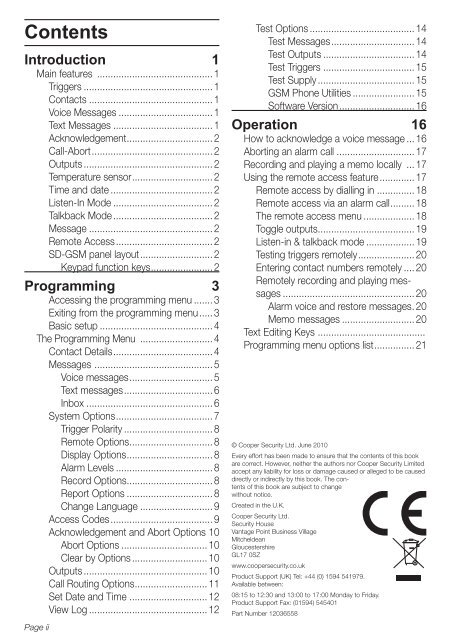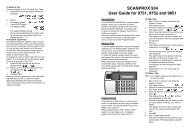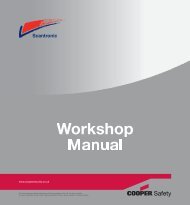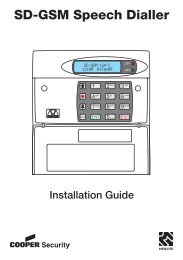SD-GSM Speech Dialler - Cooper Security
SD-GSM Speech Dialler - Cooper Security
SD-GSM Speech Dialler - Cooper Security
- No tags were found...
You also want an ePaper? Increase the reach of your titles
YUMPU automatically turns print PDFs into web optimized ePapers that Google loves.
ContentsIntroduction 1Main features ........................................... 1Triggers ................................................ 1Contacts .............................................. 1Voice Messages ................................... 1Text Messages ..................................... 1Acknowledgement ................................ 2Call-Abort ............................................. 2Outputs ................................................ 2Temperature sensor .............................. 2Time and date ...................................... 2Listen-In Mode ..................................... 2Talkback Mode ..................................... 2Message .............................................. 2Remote Access .................................... 2<strong>SD</strong>-<strong>GSM</strong> panel layout ........................... 2Keypad function keys ....................... 2Programming 3Accessing the programming menu ....... 3Exiting from the programming menu ..... 3Basic setup .......................................... 4The Programming Menu ........................... 4Contact Details ..................................... 4Messages ............................................ 5Voice messages ............................... 5Text messages ................................. 6Inbox ............................................... 6System Options .................................... 7Trigger Polarity ................................. 8Remote Options ............................... 8Display Options ................................ 8Alarm Levels .................................... 8Record Options ................................ 8Report Options ................................ 8Change Language ........................... 9Access Codes ...................................... 9Acknowledgement and Abort Options 10Abort Options ................................ 10Clear by Options ............................ 10Outputs .............................................. 10Call Routing Options ........................... 11Set Date and Time ............................. 12View Log ............................................ 12Page iiTest Options ....................................... 14Test Messages ............................... 14Test Outputs .................................. 14Test Triggers .................................. 15Test Supply .................................... 15<strong>GSM</strong> Phone Utilities ....................... 15Software Version ............................ 16Operation 16How to acknowledge a voice message ... 16Aborting an alarm call ............................. 17Recording and playing a memo locally ... 17Using the remote access feature ............. 17Remote access by dialling in .............. 18Remote access via an alarm call ......... 18The remote access menu ................... 18Toggle outputs .................................... 19Listen-in & talkback mode .................. 19Testing triggers remotely ..................... 20Entering contact numbers remotely .... 20Remotely recording and playing messages................................................. 20Alarm voice and restore messages . 20Memo messages ........................... 20Text Editing Keys ........................................Programming menu options list ............... 21© <strong>Cooper</strong> <strong>Security</strong> Ltd. June 2010Every effort has been made to ensure that the contents of this bookare correct. However, neither the authors nor <strong>Cooper</strong> <strong>Security</strong> Limitedaccept any liability for loss or damage caused or alleged to be causeddirectly or indirectly by this book. The contentsof this book are subject to changewithout notice.Created in the U.K.<strong>Cooper</strong> <strong>Security</strong> Ltd.<strong>Security</strong> HouseVantage Point Business VillageMitcheldeanGloucestershireGL17 0SZwww.coopersecurity.co.ukProduct Support (UK) Tel: +44 (0) 1594 541979.Available between:08:15 to 12:30 and 13:00 to 17:00 Monday to Friday.Product Support Fax: (01594) 545401Part Number 12036558