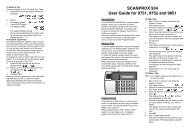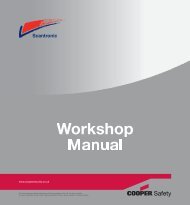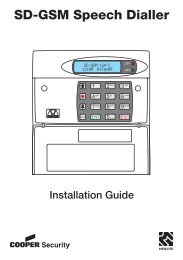SD-GSM Speech Dialler - Cooper Security
SD-GSM Speech Dialler - Cooper Security
SD-GSM Speech Dialler - Cooper Security
- No tags were found...
You also want an ePaper? Increase the reach of your titles
YUMPU automatically turns print PDFs into web optimized ePapers that Google loves.
5 Use the keys 0 ~ 9 to enter thetelephone number.• The B key can beused to insert special characters: * # or ,• Don’t forget to add a“9” if the unit needs to dial it to get an outsideline. However, if sending text messages thenmake sure you program the “9” into the SMSnumber and not into this telephone number.• If a telephone numberis already programmed, or a mistake is madeduring programming you can clear the lastdigit by pressing the D (Clear) key.6 Press E to accept the telephonenumber. The display now shows the contactmessage type:Message 04 Type:VOICEThis option allows you to determinewhether the <strong>SD</strong>-<strong>GSM</strong> should send either avoice message or an SMS text message tothe chosen contact. Note: Ensure that relevantvoice or text messages are stored for all activeinputs. See Messages.7 Press the scroll keys (A or C) to displaythe required message type:VOICE or TEXT.8 Press E to accept.9 Repeat steps 2 – 8 for other contacts orpress F to exit this menu.MessagesThe <strong>SD</strong>-<strong>GSM</strong> can use either voice or textmessages to alert your contacts. It can storeup to eight different voice and/or text messageswhich correspond to the eight alarminputs (A to H). Also, it can store a site voicemessage and/or site text message which willbe played/sent after the alert message to providegeneral details about the premises. As anadditional feature, when an alarm is cancelled,the <strong>SD</strong>-<strong>GSM</strong> can also be programmed to senda restore message to inform your contacts.The <strong>SD</strong>-<strong>GSM</strong> can store up to eight separatevoice and/or text restore messages whichrelate to the eight alarm inputs (A to H). Forrestore messages you must enable triggerrestore option in the call routing menu.Voice messagesEach voice message can be up to 30 secondslong (in long play mode). The unit has an internalmicrophone and loudspeaker, which areused to record and playback the voice messages.Messages should be recorded to reflectthe type of alarm that is being triggered, e.g., if‘trigger input A’ is connected to a smoke alarmthen ‘message A’ should state that there is afire alarm at the premises.Note: It is recommended that you record“Press 8 on your telephone to accept this call”at the end of your message.When calling some mobile phone networksyou may find that the network takes a longtime to connect to the mobile unit, causingthe <strong>SD</strong>-<strong>GSM</strong> to drop the call and move onthe next telephone number. We recommendthat you make the recording time of the sitemessage and trigger message to be no lessthan eight seconds each when calling a mobilephone.TO RECORD A VOICE MESSAGE1 From standby, enter the user code, thenuse the scroll keys (A or C) or 2 to displaythe Messages menu:MessagesPress E to select. The screen willshow: Voice Message.2 Press E to select. The screen willshow:Voice Alarm A=Play,µ=Record3 Press the scroll keys (A or C) or 1– 8 to select the required voice message (Ato H).4 Press B to start recording and speakclearly into the unit. The display will show howmuch time has elapsed:Record Alarm ASPEAK NOW...04sPage 5