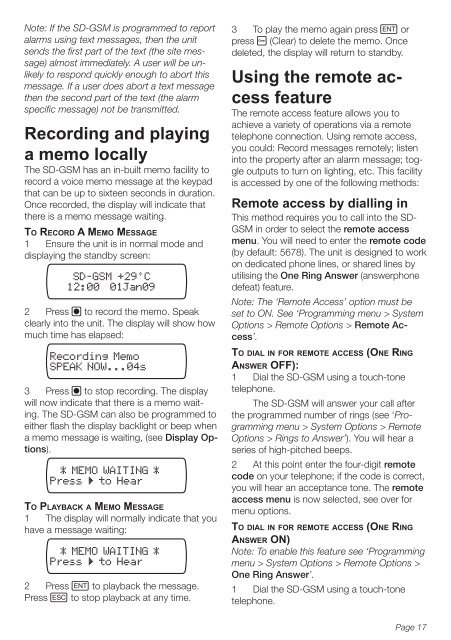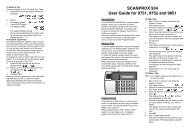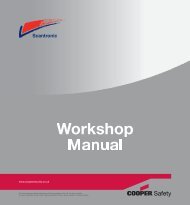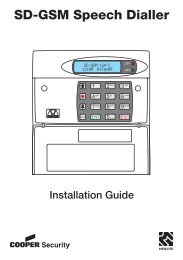SD-GSM Speech Dialler - Cooper Security
SD-GSM Speech Dialler - Cooper Security
SD-GSM Speech Dialler - Cooper Security
- No tags were found...
Create successful ePaper yourself
Turn your PDF publications into a flip-book with our unique Google optimized e-Paper software.
Note: If the <strong>SD</strong>-<strong>GSM</strong> is programmed to reportalarms using text messages, then the unitsends the first part of the text (the site message)almost immediately. A user will be unlikelyto respond quickly enough to abort thismessage. If a user does abort a text messagethen the second part of the text (the alarmspecific message) not be transmitted.Recording and playinga memo locallyThe <strong>SD</strong>-<strong>GSM</strong> has an in-built memo facility torecord a voice memo message at the keypadthat can be up to sixteen seconds in duration.Once recorded, the display will indicate thatthere is a memo message waiting.TO RECORD A MEMO MESSAGE1 Ensure the unit is in normal mode anddisplaying the standby screen:<strong>SD</strong>-<strong>GSM</strong> +29°C12:00 01Jan092 Press B to record the memo. Speakclearly into the unit. The display will show howmuch time has elapsed:Recording MemoSPEAK NOW...04s3 Press B to stop recording. The displaywill now indicate that there is a memo waiting.The <strong>SD</strong>-<strong>GSM</strong> can also be programmed toeither flash the display backlight or beep whena memo message is waiting, (see Display Options).* MEMO WAITING *Press to HearTO PLAYBACK A MEMO MESSAGE1 The display will normally indicate that youhave a message waiting:* MEMO WAITING *Press to Hear2 Press E to playback the message.Press F to stop playback at any time.3 To play the memo again press E orpress D (Clear) to delete the memo. Oncedeleted, the display will return to standby.Using the remote accessfeatureThe remote access feature allows you toachieve a variety of operations via a remotetelephone connection. Using remote access,you could: Record messages remotely; listeninto the property after an alarm message; toggleoutputs to turn on lighting, etc. This facilityis accessed by one of the following methods:Remote access by dialling inThis method requires you to call into the <strong>SD</strong>-<strong>GSM</strong> in order to select the remote accessmenu. You will need to enter the remote code(by default: 5678). The unit is designed to workon dedicated phone lines, or shared lines byutilising the One Ring Answer (answerphonedefeat) feature.Note: The ‘Remote Access’ option must beset to ON. See ‘Programming menu > SystemOptions > Remote Options > Remote Access’.TO DIAL IN FOR REMOTE ACCESS (ONE RINGANSWER OFF):1 Dial the <strong>SD</strong>-<strong>GSM</strong> using a touch-tonetelephone.The <strong>SD</strong>-<strong>GSM</strong> will answer your call afterthe programmed number of rings (see ‘Programmingmenu > System Options > RemoteOptions > Rings to Answer’). You will hear aseries of high-pitched beeps.2 At this point enter the four-digit remotecode on your telephone; if the code is correct,you will hear an acceptance tone. The remoteaccess menu is now selected, see over formenu options.TO DIAL IN FOR REMOTE ACCESS (ONE RINGANSWER ON)Note: To enable this feature see ‘Programmingmenu > System Options > Remote Options >One Ring Answer’.1 Dial the <strong>SD</strong>-<strong>GSM</strong> using a touch-tonetelephone.Page 17