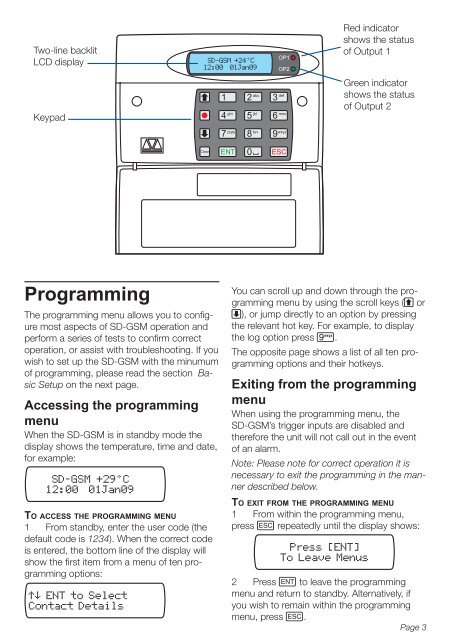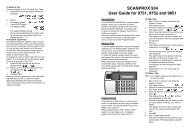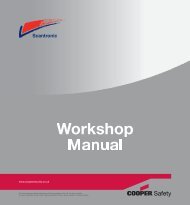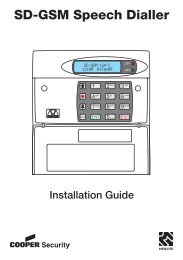SD-GSM Speech Dialler - Cooper Security
SD-GSM Speech Dialler - Cooper Security
SD-GSM Speech Dialler - Cooper Security
- No tags were found...
Create successful ePaper yourself
Turn your PDF publications into a flip-book with our unique Google optimized e-Paper software.
Two-line backlitLCD display<strong>SD</strong>-<strong>GSM</strong> +24°C12:00 01Jan09OP1OP2Red indicatorshows the statusof Output 1Keypad14ghi25abcjkl36defmnoGreen indicatorshows the statusof Output 27pqrs8tuv9wxyzClearENT0ESCProgrammingThe programming menu allows you to configuremost aspects of <strong>SD</strong>-<strong>GSM</strong> operation andperform a series of tests to confirm correctoperation, or assist with troubleshooting. If youwish to set up the <strong>SD</strong>-<strong>GSM</strong> with the minumumof programming, please read the section BasicSetup on the next page.Accessing the programmingmenuWhen the <strong>SD</strong>-<strong>GSM</strong> is in standby mode thedisplay shows the temperature, time and date,for example:<strong>SD</strong>-<strong>GSM</strong> +29°C12:00 01Jan09TO ACCESS THE PROGRAMMING MENU1 From standby, enter the user code (thedefault code is 1234). When the correct codeis entered, the bottom line of the display willshow the first item from a menu of ten programmingoptions:Contact DetailsYou can scroll up and down through the programmingmenu by using the scroll keys (A orC), or jump directly to an option by pressingthe relevant hot key. For example, to displaythe log option press 9.The opposite page shows a list of all ten programmingoptions and their hotkeys.Exiting from the programmingmenuWhen using the programming menu, the<strong>SD</strong>-<strong>GSM</strong>’s trigger inputs are disabled andtherefore the unit will not call out in the eventof an alarm.Note: Please note for correct operation it isnecessary to exit the programming in the mannerdescribed below.TO EXIT FROM THE PROGRAMMING MENU1 From within the programming menu,press F repeatedly until the display shows:Press [ENT]To Leave Menus2 Press E to leave the programmingmenu and return to standby. Alternatively, ifyou wish to remain within the programmingmenu, press F.Page 3