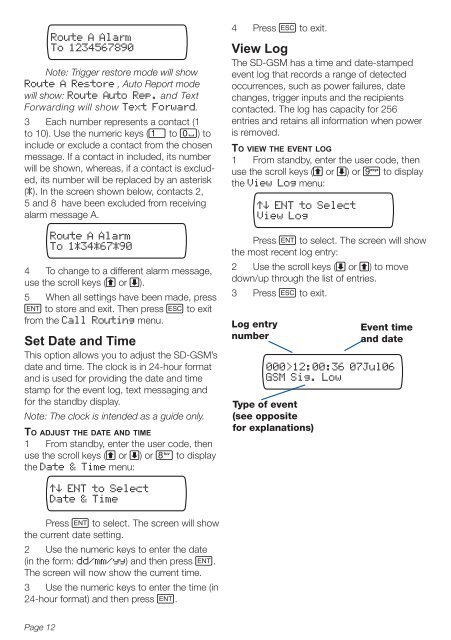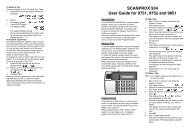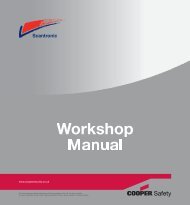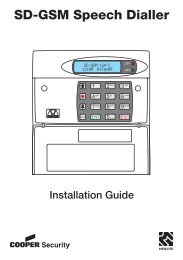SD-GSM Speech Dialler - Cooper Security
SD-GSM Speech Dialler - Cooper Security
SD-GSM Speech Dialler - Cooper Security
- No tags were found...
Create successful ePaper yourself
Turn your PDF publications into a flip-book with our unique Google optimized e-Paper software.
Route A AlarmTo 1234567890Note: Trigger restore mode will showRoute A Restore , Auto Report modewill show: Route Auto Rep. and TextForwarding will show Text Forward.3 Each number represents a contact (1to 10). Use the numeric keys (1 to 0) toinclude or exclude a contact from the chosenmessage. If a contact in included, its numberwill be shown, whereas, if a contact is excluded,its number will be replaced by an asterisk(*). In the screen shown below, contacts 2,5 and 8 have been excluded from receivingalarm message A.Route A AlarmTo 1*34*67*904 To change to a different alarm message,use the scroll keys (A or C).5 When all settings have been made, pressE to store and exit. Then press F to exitfrom the Call Routing menu.Set Date and TimeThis option allows you to adjust the <strong>SD</strong>-<strong>GSM</strong>’sdate and time. The clock is in 24-hour formatand is used for providing the date and timestamp for the event log, text messaging andfor the standby display.Note: The clock is intended as a guide only.TO ADJUST THE DATE AND TIME1 From standby, enter the user code, thenuse the scroll keys (A or C) or 8 to displaythe Date & Time menu:4 Press F to exit.View LogThe <strong>SD</strong>-<strong>GSM</strong> has a time and date-stampedevent log that records a range of detectedoccurrences, such as power failures, datechanges, trigger inputs and the recipientscontacted. The log has capacity for 256entries and retains all information when poweris removed.TO VIEW THE EVENT LOG1 From standby, enter the user code, thenuse the scroll keys (A or C) or 9 to displaythe View Log menu:View LogPress E to select. The screen will showthe most recent log entry:2 Use the scroll keys (C or A) to movedown/up through the list of entries.3 Press F to exit.Log entrynumber000>12:00:36 07Jul06<strong>GSM</strong> Sig. LowType of event(see oppositefor explanations)Event timeand dateDate & TimePress E to select. The screen will showthe current date setting.2 Use the numeric keys to enter the date(in the form: dd/mm/yy) and then press E.The screen will now show the current time.3 Use the numeric keys to enter the time (in24-hour format) and then press E.Page 12