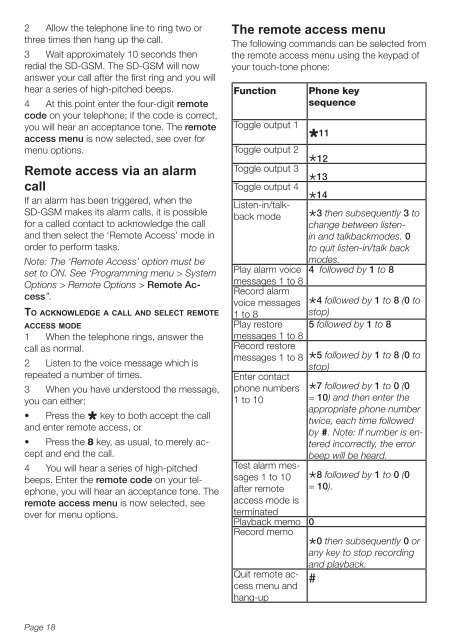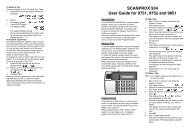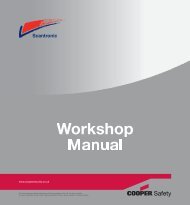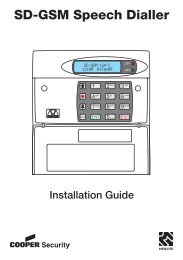SD-GSM Speech Dialler - Cooper Security
SD-GSM Speech Dialler - Cooper Security
SD-GSM Speech Dialler - Cooper Security
- No tags were found...
You also want an ePaper? Increase the reach of your titles
YUMPU automatically turns print PDFs into web optimized ePapers that Google loves.
2 Allow the telephone line to ring two orthree times then hang up the call.3 Wait approximately 10 seconds thenredial the <strong>SD</strong>-<strong>GSM</strong>. The <strong>SD</strong>-<strong>GSM</strong> will nowanswer your call after the first ring and you willhear a series of high-pitched beeps.4 At this point enter the four-digit remotecode on your telephone; if the code is correct,you will hear an acceptance tone. The remoteaccess menu is now selected, see over formenu options.Remote access via an alarmcallIf an alarm has been triggered, when the<strong>SD</strong>-<strong>GSM</strong> makes its alarm calls, it is possiblefor a called contact to acknowledge the calland then select the ‘Remote Access’ mode inorder to perform tasks.Note: The ‘Remote Access’ option must beset to ON. See ‘Programming menu > SystemOptions > Remote Options > Remote Access’’.TO ACKNOWLEDGE A CALL AND SELECT REMOTEACCESS MODE1 When the telephone rings, answer thecall as normal.2 Listen to the voice message which isrepeated a number of times.3 When you have understood the message,you can either:• Press the key to both accept the calland enter remote * access, or• Press the 8 key, as usual, to merely acceptand end the call.4 You will hear a series of high-pitchedbeeps. Enter the remote code on your telephone,you will hear an acceptance tone. Theremote access menu is now selected, seeover for menu options.The remote access menuThe following commands can be selected fromthe remote access menu using the keypad ofyour touch-tone phone:FunctionPhone keysequenceToggle output 1* 11Toggle output 2* 12Toggle output 3* 13Toggle output 4* 14Listen-in/talkbackmode 3 then subsequently 3 to* change between listeninand talkbackmodes. 0to quit listen-in/talk backmodes.Play alarm voice 4 followed by 1 to 8messages 1 to 8Record alarmvoice messages 4 followed by 1 to 8 (0 to1 to 8* stop)Play restore 5 followed by 1 to 8messages 1 to 8Record restoremessages 1 to 8 5 followed by 1 to 8 (0 to* stop)Enter contactphone numbers 7 followed by 1 to 0 (01 to 10* = 10) and then enter theappropriate phone numbertwice, each time followedby #. Note: If number is enteredincorrectly, the errorbeep will be heard.Test alarm messages1 to 10after remoteaccess mode isterminatedPlayback memo 0Record memoQuit remote accessmenu andhang-up8 followed by 1 to 0 (0* = 10).0 then subsequently 0 or* any key to stop recordingand playback.#Page 18