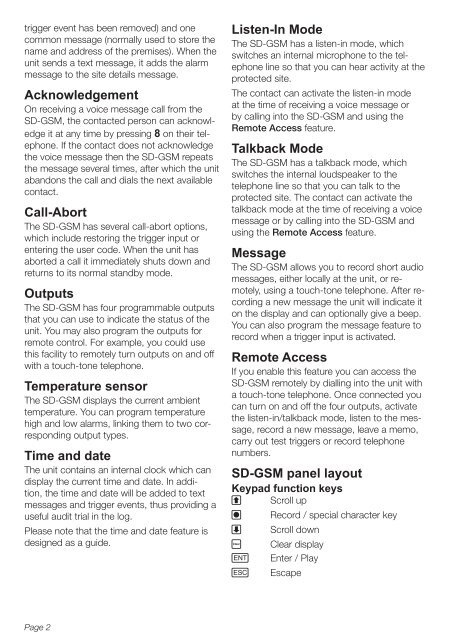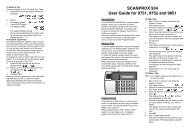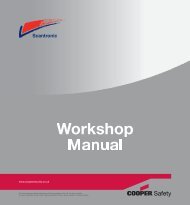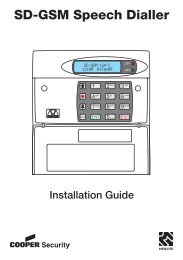SD-GSM Speech Dialler - Cooper Security
SD-GSM Speech Dialler - Cooper Security
SD-GSM Speech Dialler - Cooper Security
- No tags were found...
You also want an ePaper? Increase the reach of your titles
YUMPU automatically turns print PDFs into web optimized ePapers that Google loves.
trigger event has been removed) and onecommon message (normally used to store thename and address of the premises). When theunit sends a text message, it adds the alarmmessage to the site details message.AcknowledgementOn receiving a voice message call from the<strong>SD</strong>-<strong>GSM</strong>, the contacted person can acknowledgeit at any time by pressing 8 on their telephone.If the contact does not acknowledgethe voice message then the <strong>SD</strong>-<strong>GSM</strong> repeatsthe message several times, after which the unitabandons the call and dials the next availablecontact.Call-AbortThe <strong>SD</strong>-<strong>GSM</strong> has several call-abort options,which include restoring the trigger input orentering the user code. When the unit hasaborted a call it immediately shuts down andreturns to its normal standby mode.OutputsThe <strong>SD</strong>-<strong>GSM</strong> has four programmable outputsthat you can use to indicate the status of theunit. You may also program the outputs forremote control. For example, you could usethis facility to remotely turn outputs on and offwith a touch-tone telephone.Temperature sensorThe <strong>SD</strong>-<strong>GSM</strong> displays the current ambienttemperature. You can program temperaturehigh and low alarms, linking them to two correspondingoutput types.Time and dateThe unit contains an internal clock which candisplay the current time and date. In addition,the time and date will be added to textmessages and trigger events, thus providing auseful audit trial in the log.Please note that the time and date feature isdesigned as a guide.Listen-In ModeThe <strong>SD</strong>-<strong>GSM</strong> has a listen-in mode, whichswitches an internal microphone to the telephoneline so that you can hear activity at theprotected site.The contact can activate the listen-in modeat the time of receiving a voice message orby calling into the <strong>SD</strong>-<strong>GSM</strong> and using theRemote Access feature.Talkback ModeThe <strong>SD</strong>-<strong>GSM</strong> has a talkback mode, whichswitches the internal loudspeaker to thetelephone line so that you can talk to theprotected site. The contact can activate thetalkback mode at the time of receiving a voicemessage or by calling into the <strong>SD</strong>-<strong>GSM</strong> andusing the Remote Access feature.MessageThe <strong>SD</strong>-<strong>GSM</strong> allows you to record short audiomessages, either locally at the unit, or remotely,using a touch-tone telephone. After recordinga new message the unit will indicate iton the display and can optionally give a beep.You can also program the message feature torecord when a trigger input is activated.Remote AccessIf you enable this feature you can access the<strong>SD</strong>-<strong>GSM</strong> remotely by dialling into the unit witha touch-tone telephone. Once connected youcan turn on and off the four outputs, activatethe listen-in/talkback mode, listen to the message,record a new message, leave a memo,carry out test triggers or record telephonenumbers.<strong>SD</strong>-<strong>GSM</strong> panel layoutKeypad function keysA Scroll upBC Scroll downD Clear displayE Enter / PlayF EscapeRecord / special character keyPage 2