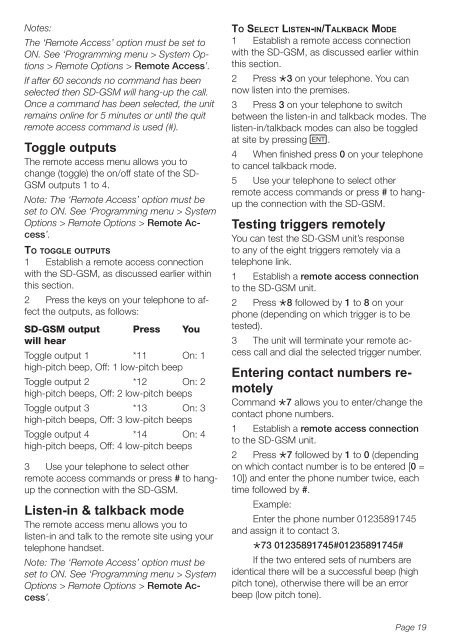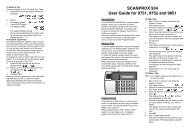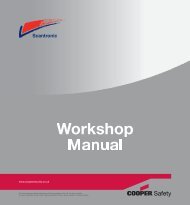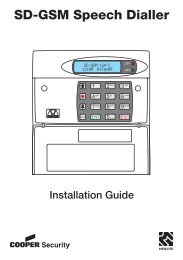SD-GSM Speech Dialler - Cooper Security
SD-GSM Speech Dialler - Cooper Security
SD-GSM Speech Dialler - Cooper Security
- No tags were found...
You also want an ePaper? Increase the reach of your titles
YUMPU automatically turns print PDFs into web optimized ePapers that Google loves.
Notes:The ‘Remote Access’ option must be set toON. See ‘Programming menu > System Options> Remote Options > Remote Access’.If after 60 seconds no command has beenselected then <strong>SD</strong>-<strong>GSM</strong> will hang-up the call.Once a command has been selected, the unitremains online for 5 minutes or until the quitremote access command is used (#).Toggle outputsThe remote access menu allows you tochange (toggle) the on/off state of the <strong>SD</strong>-<strong>GSM</strong> outputs 1 to 4.Note: The ‘Remote Access’ option must beset to ON. See ‘Programming menu > SystemOptions > Remote Options > Remote Access’.TO TOGGLE OUTPUTS1 Establish a remote access connectionwith the <strong>SD</strong>-<strong>GSM</strong>, as discussed earlier withinthis section.2 Press the keys on your telephone to affectthe outputs, as follows:<strong>SD</strong>-<strong>GSM</strong> output Press Youwill hearToggle output 1 *11 On: 1high-pitch beep, Off: 1 low-pitch beepToggle output 2 *12 On: 2high-pitch beeps, Off: 2 low-pitch beepsToggle output 3 *13 On: 3high-pitch beeps, Off: 3 low-pitch beepsToggle output 4 *14 On: 4high-pitch beeps, Off: 4 low-pitch beeps3 Use your telephone to select otherremote access commands or press # to hangupthe connection with the <strong>SD</strong>-<strong>GSM</strong>.Listen-in & talkback modeThe remote access menu allows you tolisten-in and talk to the remote site using yourtelephone handset.Note: The ‘Remote Access’ option must beset to ON. See ‘Programming menu > SystemOptions > Remote Options > Remote Access’.TO SELECT LISTEN-IN/TALKBACK MODE1 Establish a remote access connectionwith the <strong>SD</strong>-<strong>GSM</strong>, as discussed earlier withinthis section.2 Press 3 on your telephone. You cannow listen into * the premises.3 Press 3 on your telephone to switchbetween the listen-in and talkback modes. Thelisten-in/talkback modes can also be toggledat site by pressing E.4 When finished press 0 on your telephoneto cancel talkback mode.5 Use your telephone to select otherremote access commands or press # to hangupthe connection with the <strong>SD</strong>-<strong>GSM</strong>.Testing triggers remotelyYou can test the <strong>SD</strong>-<strong>GSM</strong> unit’s responseto any of the eight triggers remotely via atelephone link.1 Establish a remote access connectionto the <strong>SD</strong>-<strong>GSM</strong> unit.2 Press 8 followed by 1 to 8 on yourphone (depending * on which trigger is to betested).3 The unit will terminate your remote accesscall and dial the selected trigger number.Entering contact numbers remotelyCommand 7 allows you to enter/change thecontact phone * numbers.1 Establish a remote access connectionto the <strong>SD</strong>-<strong>GSM</strong> unit.2 Press 7 followed by 1 to 0 (dependingon which contact * number is to be entered [0 =10]) and enter the phone number twice, eachtime followed by #.Example:Enter the phone number 01235891745and assign it to contact 3.73 01235891745#01235891745#*If the two entered sets of numbers areidentical there will be a successful beep (highpitch tone), otherwise there will be an errorbeep (low pitch tone).Page 19