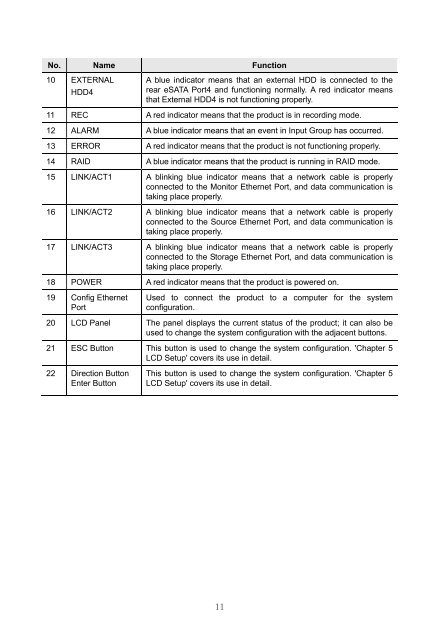32 CHANNEL 64 CHANNEL NVR - Samsung CCTV
32 CHANNEL 64 CHANNEL NVR - Samsung CCTV
32 CHANNEL 64 CHANNEL NVR - Samsung CCTV
You also want an ePaper? Increase the reach of your titles
YUMPU automatically turns print PDFs into web optimized ePapers that Google loves.
No. Name Function10 EXTERNALHDD4A blue indicator means that an external HDD is connected to therear eSATA Port4 and functioning normally. A red indicator meansthat External HDD4 is not functioning properly.11 REC A red indicator means that the product is in recording mode.12 ALARM A blue indicator means that an event in Input Group has occurred.13 ERROR A red indicator means that the product is not functioning properly.14 RAID A blue indicator means that the product is running in RAID mode.15 LINK/ACT1 A blinking blue indicator means that a network cable is properlyconnected to the Monitor Ethernet Port, and data communication istaking place properly.16 LINK/ACT2 A blinking blue indicator means that a network cable is properlyconnected to the Source Ethernet Port, and data communication istaking place properly.17 LINK/ACT3 A blinking blue indicator means that a network cable is properlyconnected to the Storage Ethernet Port, and data communication istaking place properly.18 POWER A red indicator means that the product is powered on.19 Config EthernetPortUsed to connect the product to a computer for the systemconfiguration.20 LCD Panel The panel displays the current status of the product; it can also beused to change the system configuration with the adjacent buttons.21 ESC Button This button is used to change the system configuration. 'Chapter 5LCD Setup' covers its use in detail.22 Direction ButtonEnter ButtonThis button is used to change the system configuration. 'Chapter 5LCD Setup' covers its use in detail.11