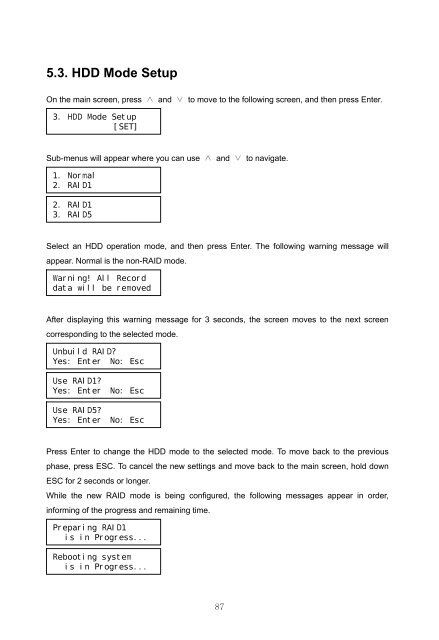32 CHANNEL 64 CHANNEL NVR - Samsung CCTV
32 CHANNEL 64 CHANNEL NVR - Samsung CCTV
32 CHANNEL 64 CHANNEL NVR - Samsung CCTV
Create successful ePaper yourself
Turn your PDF publications into a flip-book with our unique Google optimized e-Paper software.
5.3. HDD Mode SetupOn the main screen, press ∧ and ∨ to move to the following screen, and then press Enter.3. HDD Mode Setup[SET]Sub-menus will appear where you can use ∧ and ∨ to navigate.1. Normal2. RAID12. RAID13. RAID5Select an HDD operation mode, and then press Enter. The following warning message willappear. Normal is the non-RAID mode.Warning! All Recorddata will be removedAfter displaying this warning message for 3 seconds, the screen moves to the next screencorresponding to the selected mode.Unbuild RAID?Yes: Enter No: EscUse RAID1?Yes: Enter No: EscUse RAID5?Yes: Enter No: EscPress Enter to change the HDD mode to the selected mode. To move back to the previousphase, press ESC. To cancel the new settings and move back to the main screen, hold downESC for 2 seconds or longer.While the new RAID mode is being configured, the following messages appear in order,informing of the progress and remaining time.Preparing RAID1is in Progress...Rebooting systemis in Progress...87