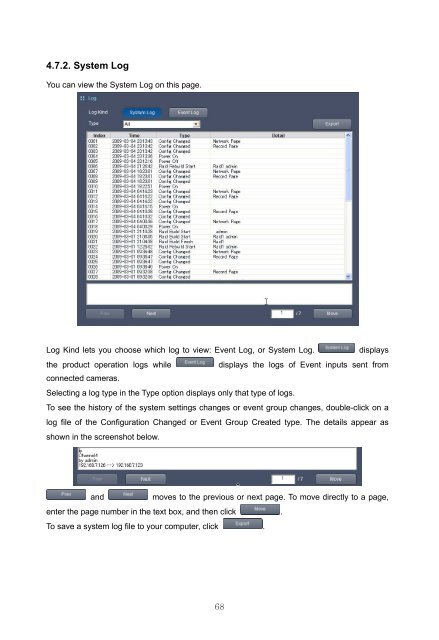32 CHANNEL 64 CHANNEL NVR - Samsung CCTV
32 CHANNEL 64 CHANNEL NVR - Samsung CCTV
32 CHANNEL 64 CHANNEL NVR - Samsung CCTV
You also want an ePaper? Increase the reach of your titles
YUMPU automatically turns print PDFs into web optimized ePapers that Google loves.
4.7.2. System LogYou can view the System Log on this page.Log Kind lets you choose which log to view: Event Log, or System Log.displaysthe product operation logs whiledisplays the logs of Event inputs sent fromconnected cameras.Selecting a log type in the Type option displays only that type of logs.To see the history of the system settings changes or event group changes, double-click on alog file of the Configuration Changed or Event Group Created type. The details appear asshown in the screenshot below.andmoves to the previous or next page. To move directly to a page,enter the page number in the text box, and then click .To save a system log file to your computer, click .68