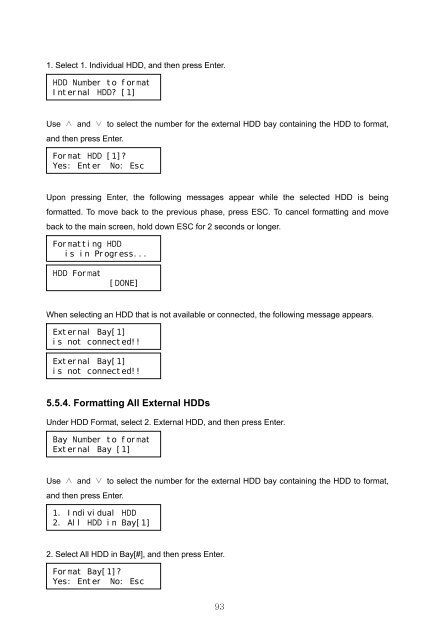32 CHANNEL 64 CHANNEL NVR - Samsung CCTV
32 CHANNEL 64 CHANNEL NVR - Samsung CCTV
32 CHANNEL 64 CHANNEL NVR - Samsung CCTV
You also want an ePaper? Increase the reach of your titles
YUMPU automatically turns print PDFs into web optimized ePapers that Google loves.
1. Select 1. Individual HDD, and then press Enter.HDD Number to formatInternal HDD? [1]Use ∧ and ∨ to select the number for the external HDD bay containing the HDD to format,and then press Enter.Format HDD [1]?Yes: Enter No: EscUpon pressing Enter, the following messages appear while the selected HDD is beingformatted. To move back to the previous phase, press ESC. To cancel formatting and moveback to the main screen, hold down ESC for 2 seconds or longer.Formatting HDDis in Progress...HDD Format[DONE]When selecting an HDD that is not available or connected, the following message appears.External Bay[1]is not connected!!External Bay[1]is not connected!!5.5.4. Formatting All External HDDsUnder HDD Format, select 2. External HDD, and then press Enter.Bay Number to formatExternal Bay [1]Use ∧ and ∨ to select the number for the external HDD bay containing the HDD to format,and then press Enter.1. Individual HDD2. All HDD in Bay[1]2. Select All HDD in Bay[#], and then press Enter.Format Bay[1]?Yes: Enter No: Esc93