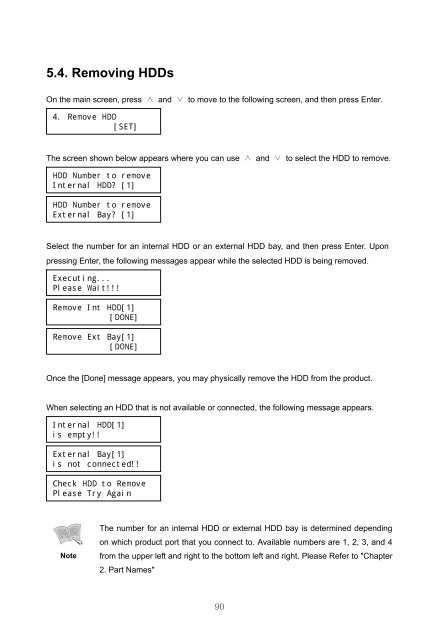32 CHANNEL 64 CHANNEL NVR - Samsung CCTV
32 CHANNEL 64 CHANNEL NVR - Samsung CCTV
32 CHANNEL 64 CHANNEL NVR - Samsung CCTV
You also want an ePaper? Increase the reach of your titles
YUMPU automatically turns print PDFs into web optimized ePapers that Google loves.
5.4. Removing HDDsOn the main screen, press ∧ and ∨ to move to the following screen, and then press Enter.4. Remove HDD[SET]The screen shown below appears where you can use ∧ and ∨ to select the HDD to remove.HDD Number to removeInternal HDD? [1]HDD Number to removeExternal Bay? [1]Select the number for an internal HDD or an external HDD bay, and then press Enter. Uponpressing Enter, the following messages appear while the selected HDD is being removed.Executing...Please Wait!!!Remove Int HDD[1][DONE]Remove Ext Bay[1][DONE]Once the [Done] message appears, you may physically remove the HDD from the product.When selecting an HDD that is not available or connected, the following message appears.Internal HDD[1]is empty!!External Bay[1]is not connected!!Check HDD to RemovePlease Try AgainNoteThe number for an internal HDD or external HDD bay is determined dependingon which product port that you connect to. Available numbers are 1, 2, 3, and 4from the upper left and right to the bottom left and right. Please Refer to "Chapter2. Part Names"90