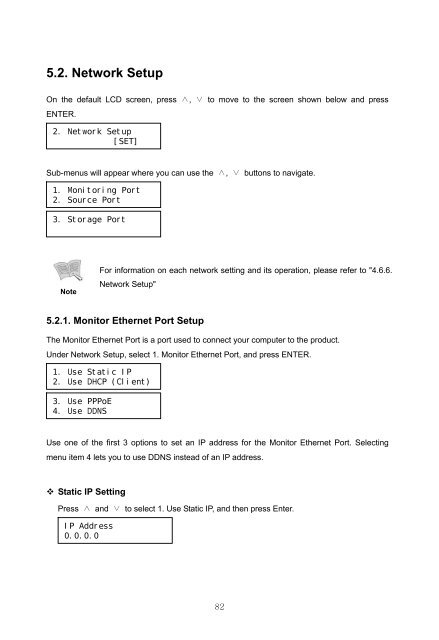32 CHANNEL 64 CHANNEL NVR - Samsung CCTV
32 CHANNEL 64 CHANNEL NVR - Samsung CCTV
32 CHANNEL 64 CHANNEL NVR - Samsung CCTV
You also want an ePaper? Increase the reach of your titles
YUMPU automatically turns print PDFs into web optimized ePapers that Google loves.
5.2. Network SetupOn the default LCD screen, press ∧, ∨ to move to the screen shown below and pressENTER.2. Network Setup[SET]Sub-menus will appear where you can use the ∧, ∨ buttons to navigate.1. Monitoring Port2. Source Port3. Storage PortNoteFor information on each network setting and its operation, please refer to "4.6.6.Network Setup"5.2.1. Monitor Ethernet Port SetupThe Monitor Ethernet Port is a port used to connect your computer to the product.Under Network Setup, select 1. Monitor Ethernet Port, and press ENTER.1. Use Static IP2. Use DHCP (Client)3. Use PPPoE4. Use DDNSUse one of the first 3 options to set an IP address for the Monitor Ethernet Port. Selectingmenu item 4 lets you to use DDNS instead of an IP address. Static IP SettingPress ∧ and ∨ to select 1. Use Static IP, and then press Enter.IP Address0.0.0.082