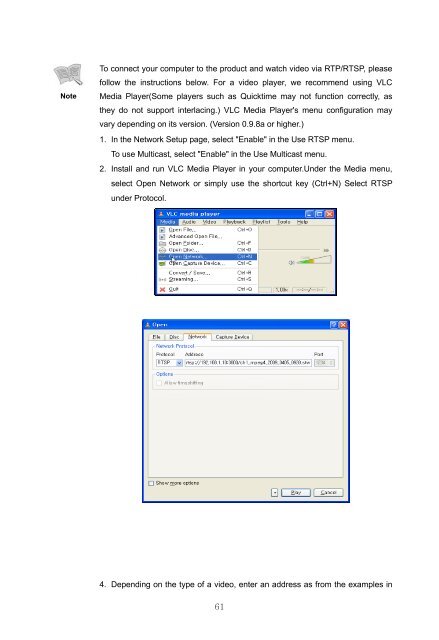32 CHANNEL 64 CHANNEL NVR - Samsung CCTV
32 CHANNEL 64 CHANNEL NVR - Samsung CCTV
32 CHANNEL 64 CHANNEL NVR - Samsung CCTV
Create successful ePaper yourself
Turn your PDF publications into a flip-book with our unique Google optimized e-Paper software.
NoteTo connect your computer to the product and watch video via RTP/RTSP, pleasefollow the instructions below. For a video player, we recommend using VLCMedia Player(Some players such as Quicktime may not function correctly, asthey do not support interlacing.) VLC Media Player's menu configuration mayvary depending on its version. (Version 0.9.8a or higher.)1. In the Network Setup page, select "Enable" in the Use RTSP menu.To use Multicast, select "Enable" in the Use Multicast menu.2. Install and run VLC Media Player in your computer.Under the Media menu,select Open Network or simply use the shortcut key (Ctrl+N) Select RTSPunder Protocol.4. Depending on the type of a video, enter an address as from the examples in61