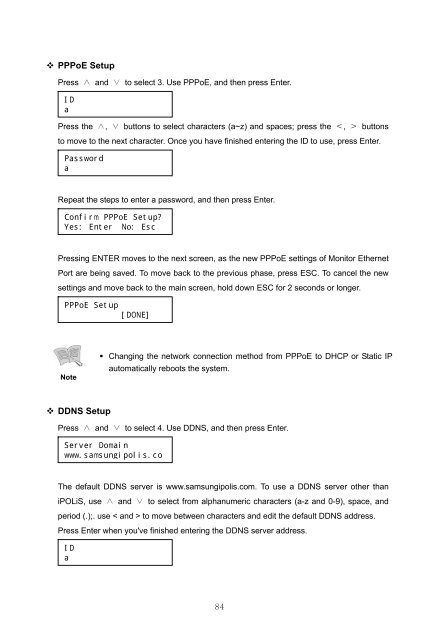32 CHANNEL 64 CHANNEL NVR - Samsung CCTV
32 CHANNEL 64 CHANNEL NVR - Samsung CCTV
32 CHANNEL 64 CHANNEL NVR - Samsung CCTV
You also want an ePaper? Increase the reach of your titles
YUMPU automatically turns print PDFs into web optimized ePapers that Google loves.
PPPoE SetupPress ∧ and ∨ to select 3. Use PPPoE, and then press Enter.IDaPress the ∧, ∨ buttons to select characters (a~z) and spaces; press the buttonsto move to the next character. Once you have finished entering the ID to use, press Enter.PasswordaRepeat the steps to enter a password, and then press Enter.Confirm PPPoE Setup?Yes: Enter No: EscPressing ENTER moves to the next screen, as the new PPPoE settings of Monitor EthernetPort are being saved. To move back to the previous phase, press ESC. To cancel the newsettings and move back to the main screen, hold down ESC for 2 seconds or longer.PPPoE Setup[DONE]Note• Changing the network connection method from PPPoE to DHCP or Static IPautomatically reboots the system. DDNS SetupPress ∧ and ∨ to select 4. Use DDNS, and then press Enter.Server Domainwww.samsungipolis.coThe default DDNS server is www.samsungipolis.com. To use a DDNS server other thaniPOLiS, use ∧ and ∨ to select from alphanumeric characters (a-z and 0-9), space, andperiod (.);. use < and > to move between characters and edit the default DDNS address.Press Enter when you've finished entering the DDNS server address.IDa84