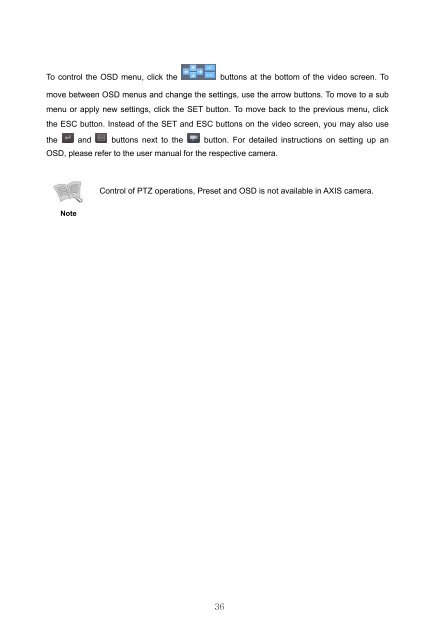32 CHANNEL 64 CHANNEL NVR - Samsung CCTV
32 CHANNEL 64 CHANNEL NVR - Samsung CCTV
32 CHANNEL 64 CHANNEL NVR - Samsung CCTV
You also want an ePaper? Increase the reach of your titles
YUMPU automatically turns print PDFs into web optimized ePapers that Google loves.
To control the OSD menu, click thebuttons at the bottom of the video screen. Tomove between OSD menus and change the settings, use the arrow buttons. To move to a submenu or apply new settings, click the SET button. To move back to the previous menu, clickthe ESC button. Instead of the SET and ESC buttons on the video screen, you may also usethe and buttons next to the button. For detailed instructions on setting up anOSD, please refer to the user manual for the respective camera.Control of PTZ operations, Preset and OSD is not available in AXIS camera.Note36