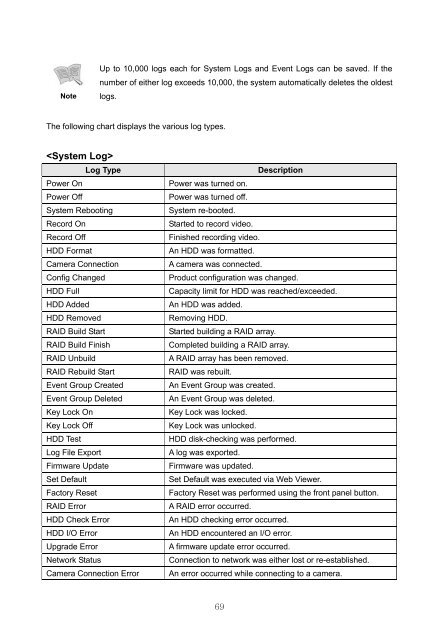32 CHANNEL 64 CHANNEL NVR - Samsung CCTV
32 CHANNEL 64 CHANNEL NVR - Samsung CCTV
32 CHANNEL 64 CHANNEL NVR - Samsung CCTV
You also want an ePaper? Increase the reach of your titles
YUMPU automatically turns print PDFs into web optimized ePapers that Google loves.
NoteUp to 10,000 logs each for System Logs and Event Logs can be saved. If thenumber of either log exceeds 10,000, the system automatically deletes the oldestlogs.The following chart displays the various log types.Log TypePower OnPower OffSystem RebootingRecord OnRecord OffHDD FormatCamera ConnectionConfig ChangedHDD FullHDD AddedHDD RemovedRAID Build StartRAID Build FinishRAID UnbuildRAID Rebuild StartEvent Group CreatedEvent Group DeletedKey Lock OnKey Lock OffHDD TestLog File ExportFirmware UpdateSet DefaultFactory ResetRAID ErrorHDD Check ErrorHDD I/O ErrorUpgrade ErrorNetwork StatusCamera Connection ErrorDescriptionPower was turned on.Power was turned off.System re-booted.Started to record video.Finished recording video.An HDD was formatted.A camera was connected.Product configuration was changed.Capacity limit for HDD was reached/exceeded.An HDD was added.Removing HDD.Started building a RAID array.Completed building a RAID array.A RAID array has been removed.RAID was rebuilt.An Event Group was created.An Event Group was deleted.Key Lock was locked.Key Lock was unlocked.HDD disk-checking was performed.A log was exported.Firmware was updated.Set Default was executed via Web Viewer.Factory Reset was performed using the front panel button.A RAID error occurred.An HDD checking error occurred.An HDD encountered an I/O error.A firmware update error occurred.Connection to network was either lost or re-established.An error occurred while connecting to a camera.69