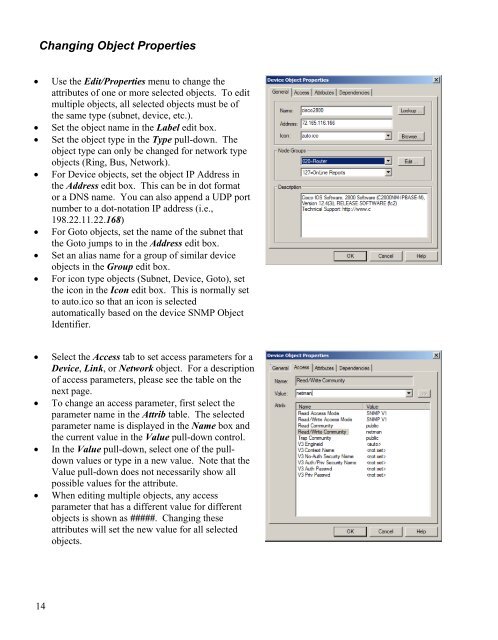Create successful ePaper yourself
Turn your PDF publications into a flip-book with our unique Google optimized e-Paper software.
Changing Object Properties• Use the Edit/Properties menu to change theattributes of one or more selected objects. To editmultiple objects, all selected objects must be ofthe same type (subnet, device, etc.).• Set the object name in the Label edit box.• Set the object type in the Type pull-down. Theobject type can only be changed for network typeobjects (Ring, Bus, Network).• For Device objects, set the object IP Address inthe Address edit box. This can be in dot formator a DNS name. You can also append a UDP portnumber to a dot-notation IP address (i.e.,198.22.11.22.168)• For Goto objects, set the name of the subnet thatthe Goto jumps to in the Address edit box.• Set an alias name for a group of similar deviceobjects in the Group edit box.• For icon type objects (Subnet, Device, Goto), setthe icon in the Icon edit box. This is normally setto auto.ico so that an icon is selectedautomatically based on the device SNMP ObjectIdentifier.• Select the Access tab to set access parameters for aDevice, Link, or Network object. For a descriptionof access parameters, please see the table on thenext page.• To change an access parameter, first select theparameter name in the Attrib table. The selectedparameter name is displayed in the Name box andthe current value in the Value pull-down control.• In the Value pull-down, select one of the pulldownvalues or type in a new value. Note that theValue pull-down does not necessarily show allpossible values for the attribute.• When editing multiple objects, any accessparameter that has a different value for differentobjects is shown as #####. Changing theseattributes will set the new value for all selectedobjects.14