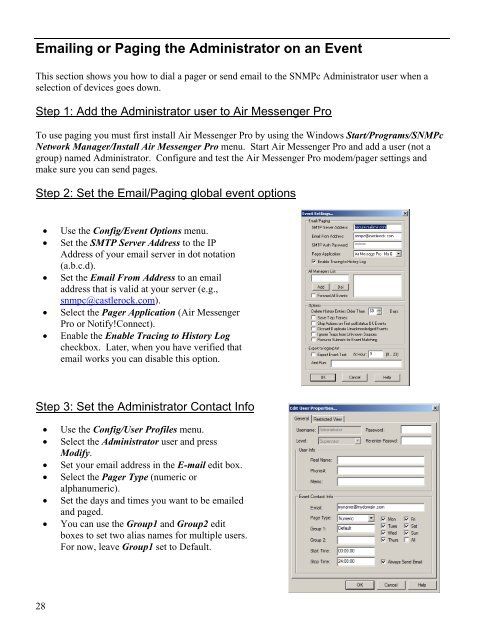You also want an ePaper? Increase the reach of your titles
YUMPU automatically turns print PDFs into web optimized ePapers that Google loves.
Emailing or Paging the Administrator on an EventThis section shows you how to dial a pager or send email to the <strong>SNMPc</strong> Administrator user when aselection of devices goes down.Step 1: Add the Administrator user to Air Messenger ProTo use paging you must first install Air Messenger Pro by using the Windows Start/Programs/<strong>SNMPc</strong>Network Manager/Install Air Messenger Pro menu. Start Air Messenger Pro and add a user (not agroup) named Administrator. Configure and test the Air Messenger Pro modem/pager settings andmake sure you can send pages.Step 2: Set the Email/Paging global event options• Use the Config/Event Options menu.• Set the SMTP Server Address to the IPAddress of your email server in dot notation(a.b.c.d).• Set the Email From Address to an emailaddress that is valid at your server (e.g.,snmpc@castlerock.com).• Select the Pager Application (Air MessengerPro or Notify!Connect).• Enable the Enable Tracing to History Logcheckbox. Later, when you have verified thatemail works you can disable this option.Step 3: Set the Administrator Contact Info• Use the Config/User Profiles menu.• Select the Administrator user and pressModify.• Set your email address in the E-mail edit box.• Select the Pager Type (numeric oralphanumeric).• Set the days and times you want to be emailedand paged.• You can use the Group1 and Group2 editboxes to set two alias names for multiple users.For now, leave Group1 set to Default.28