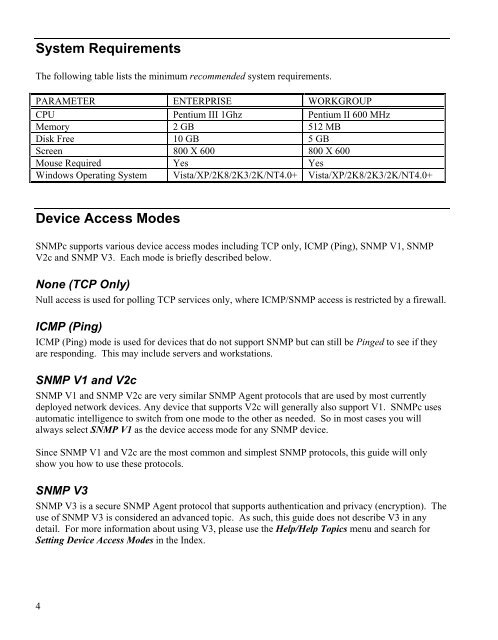Create successful ePaper yourself
Turn your PDF publications into a flip-book with our unique Google optimized e-Paper software.
System RequirementsThe following table lists the minimum recommended system requirements.PARAMETER ENTERPRISE WORKGROUPCPU Pentium III 1Ghz Pentium II 600 MHzMemory 2 GB 512 MBDisk Free 10 GB 5 GBScreen 800 X 600 800 X 600Mouse Required Yes YesWindows Operating System Vista/XP/2K8/2K3/2K/NT4.0+ Vista/XP/2K8/2K3/2K/NT4.0+Device Access Modes<strong>SNMPc</strong> supports various device access modes including TCP only, ICMP (Ping), SNMP V1, SNMPV2c and SNMP V3. Each mode is briefly described below.None (TCP Only)Null access is used for polling TCP services only, where ICMP/SNMP access is restricted by a firewall.ICMP (Ping)ICMP (Ping) mode is used for devices that do not support SNMP but can still be Pinged to see if theyare responding. This may include servers and workstations.SNMP V1 and V2cSNMP V1 and SNMP V2c are very similar SNMP Agent protocols that are used by most currentlydeployed network devices. Any device that supports V2c will generally also support V1. <strong>SNMPc</strong> usesautomatic intelligence to switch from one mode to the other as needed. So in most cases you willalways select SNMP V1 as the device access mode for any SNMP device.Since SNMP V1 and V2c are the most common and simplest SNMP protocols, this guide will onlyshow you how to use these protocols.SNMP V3SNMP V3 is a secure SNMP Agent protocol that supports authentication and privacy (encryption). Theuse of SNMP V3 is considered an advanced topic. As such, this guide does not describe V3 in anydetail. For more information about using V3, please use the Help/Help Topics menu and search forSetting Device Access Modes in the Index.4