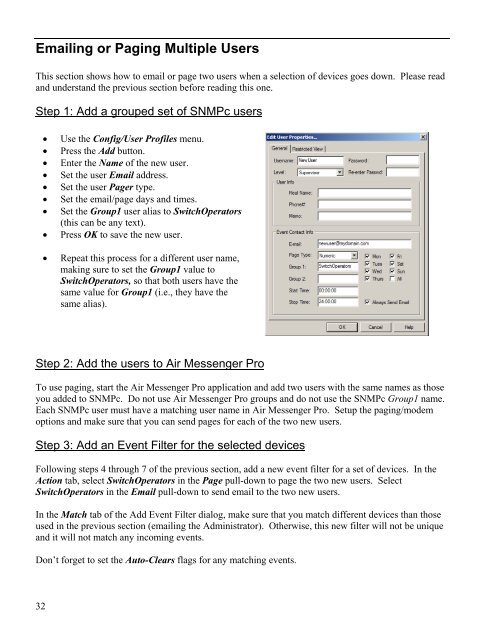Create successful ePaper yourself
Turn your PDF publications into a flip-book with our unique Google optimized e-Paper software.
Emailing or Paging Multiple UsersThis section shows how to email or page two users when a selection of devices goes down. Please readand understand the previous section before reading this one.Step 1: Add a grouped set of <strong>SNMPc</strong> users• Use the Config/User Profiles menu.• Press the Add button.• Enter the Name of the new user.• Set the user Email address.• Set the user Pager type.• Set the email/page days and times.• Set the Group1 user alias to SwitchOperators(this can be any text).• Press OK to save the new user.• Repeat this process for a different user name,making sure to set the Group1 value toSwitchOperators, so that both users have thesame value for Group1 (i.e., they have thesame alias).Step 2: Add the users to Air Messenger ProTo use paging, start the Air Messenger Pro application and add two users with the same names as thoseyou added to <strong>SNMPc</strong>. Do not use Air Messenger Pro groups and do not use the <strong>SNMPc</strong> Group1 name.Each <strong>SNMPc</strong> user must have a matching user name in Air Messenger Pro. Setup the paging/modemoptions and make sure that you can send pages for each of the two new users.Step 3: Add an Event Filter for the selected devicesFollowing steps 4 through 7 of the previous section, add a new event filter for a set of devices. In theAction tab, select SwitchOperators in the Page pull-down to page the two new users. SelectSwitchOperators in the Email pull-down to send email to the two new users.In the Match tab of the Add Event Filter dialog, make sure that you match different devices than thoseused in the previous section (emailing the Administrator). Otherwise, this new filter will not be uniqueand it will not match any incoming events.Don’t forget to set the Auto-Clears flags for any matching events.32