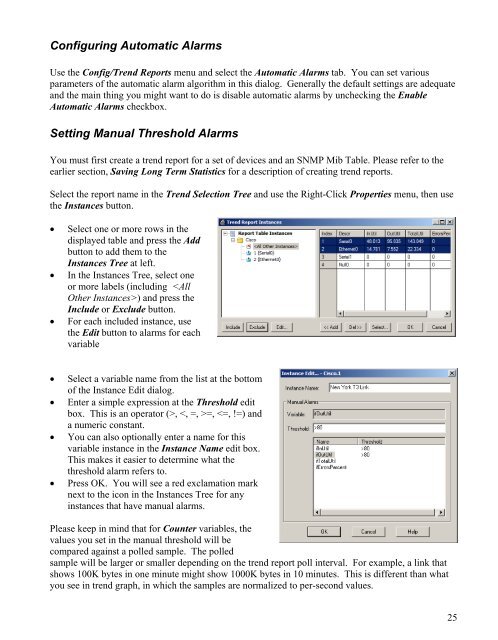Create successful ePaper yourself
Turn your PDF publications into a flip-book with our unique Google optimized e-Paper software.
Configuring Automatic AlarmsUse the Config/Trend Reports menu and select the Automatic Alarms tab. You can set variousparameters of the automatic alarm algorithm in this dialog. Generally the default settings are adequateand the main thing you might want to do is disable automatic alarms by unchecking the EnableAutomatic Alarms checkbox.Setting Manual Threshold AlarmsYou must first create a trend report for a set of devices and an SNMP Mib Table. Please refer to theearlier section, Saving Long Term Statistics for a description of creating trend reports.Select the report name in the Trend Selection Tree and use the Right-Click Properties menu, then usethe Instances button.• Select one or more rows in thedisplayed table and press the Addbutton to add them to theInstances Tree at left.• In the Instances Tree, select oneor more labels (including ) and press theInclude or Exclude button.• For each included instance, usethe Edit button to alarms for eachvariable• Select a variable name from the list at the bottomof the Instance Edit dialog.• Enter a simple expression at the Threshold editbox. This is an operator (>, =,