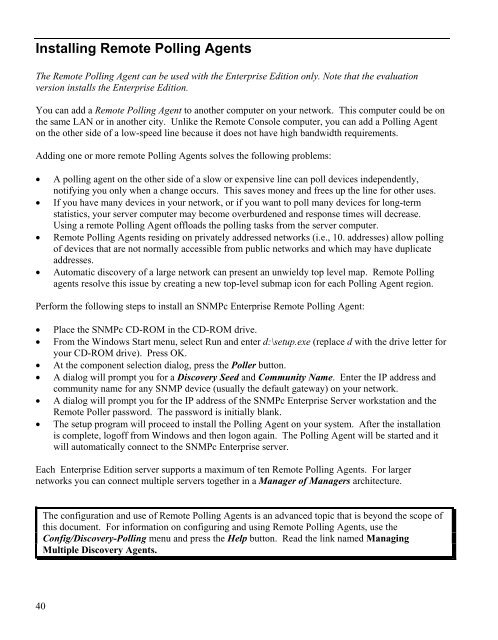You also want an ePaper? Increase the reach of your titles
YUMPU automatically turns print PDFs into web optimized ePapers that Google loves.
Installing Remote Polling AgentsThe Remote Polling Agent can be used with the Enterprise Edition only. Note that the evaluationversion installs the Enterprise Edition.You can add a Remote Polling Agent to another computer on your network. This computer could be onthe same LAN or in another city. Unlike the Remote Console computer, you can add a Polling Agenton the other side of a low-speed line because it does not have high bandwidth requirements.Adding one or more remote Polling Agents solves the following problems:• A polling agent on the other side of a slow or expensive line can poll devices independently,notifying you only when a change occurs. This saves money and frees up the line for other uses.• If you have many devices in your network, or if you want to poll many devices for long-termstatistics, your server computer may become overburdened and response times will decrease.Using a remote Polling Agent offloads the polling tasks from the server computer.• Remote Polling Agents residing on privately addressed networks (i.e., 10. addresses) allow pollingof devices that are not normally accessible from public networks and which may have duplicateaddresses.• Automatic discovery of a large network can present an unwieldy top level map. Remote Pollingagents resolve this issue by creating a new top-level submap icon for each Polling Agent region.Perform the following steps to install an <strong>SNMPc</strong> Enterprise Remote Polling Agent:• Place the <strong>SNMPc</strong> CD-ROM in the CD-ROM drive.• From the Windows Start menu, select Run and enter d:\setup.exe (replace d with the drive letter foryour CD-ROM drive). Press OK.• At the component selection dialog, press the Poller button.• A dialog will prompt you for a Discovery Seed and Community Name. Enter the IP address andcommunity name for any SNMP device (usually the default gateway) on your network.• A dialog will prompt you for the IP address of the <strong>SNMPc</strong> Enterprise Server workstation and theRemote Poller password. The password is initially blank.• The setup program will proceed to install the Polling Agent on your system. After the installationis complete, logoff from Windows and then logon again. The Polling Agent will be started and itwill automatically connect to the <strong>SNMPc</strong> Enterprise server.Each Enterprise Edition server supports a maximum of ten Remote Polling Agents. For largernetworks you can connect multiple servers together in a Manager of Managers architecture.The configuration and use of Remote Polling Agents is an advanced topic that is beyond the scope ofthis document. For information on configuring and using Remote Polling Agents, use theConfig/Discovery-Polling menu and press the Help button. Read the link named ManagingMultiple Discovery Agents.40