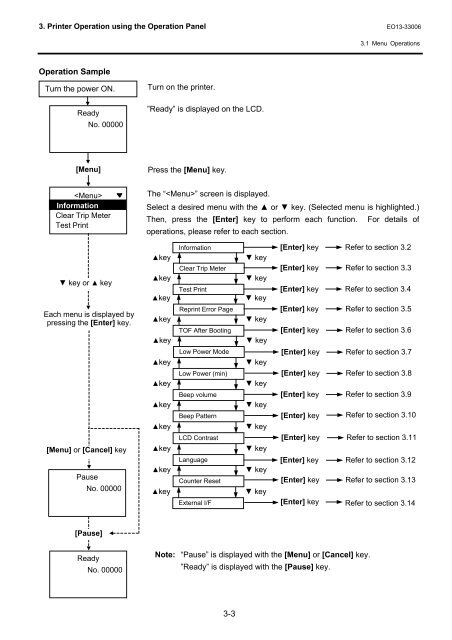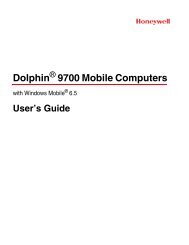You also want an ePaper? Increase the reach of your titles
YUMPU automatically turns print PDFs into web optimized ePapers that Google loves.
3. Printer Operation using the Operation Panel EO13-330063.1 Menu OperationsOperation SampleTurn the power ON.ReadyNo. 00000Turn on the printer.”Ready” is displayed on the LCD.[Menu]Press the [Menu] key.InformationClear Trip MeterTest PrintThe “” screen is displayed.Select a desired menu with the ▲ or ▼ key. (Selected menu is highlighted.)Then, press the [Enter] key to perform each function. For details ofoperations, please refer to each section.▼ key or ▲ keyEach menu is displayed bypressing the [Enter] key.[Menu] or [Cancel] keyPauseNo. 00000▲key▲key▲key▲key▲key▲key▲key▲key▲key▲key▲key▲keyInformationClear Trip MeterTest PrintReprint Error PageTOF After BootingLow Power ModeLow Power (min)Beep volumeBeep PatternLCD ContrastLanguageCounter ResetExternal I/F▼ key▼ key▼ key▼ key▼ key▼ key▼ key▼ key▼ key▼ key▼ key▼ key[Enter] key[Enter] keyRefer to section 3.2Refer to section 3.3[Enter] key Refer to section 3.4[Enter] key Refer to section 3.5[Enter] key Refer to section 3.6[Enter] key Refer to section 3.7[Enter] key Refer to section 3.8[Enter] key Refer to section 3.9[Enter] key Refer to section 3.10[Enter] key Refer to section 3.11[Enter] key Refer to section 3.12[Enter] key Refer to section 3.13[Enter] key Refer to section 3.14[Pause]ReadyNo. 00000Note: “Pause” is displayed with the [Menu] or [Cancel] key.”Ready” is displayed with the [Pause] key.3-3