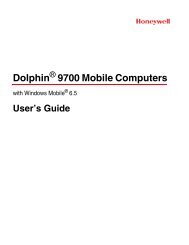You also want an ePaper? Increase the reach of your titles
YUMPU automatically turns print PDFs into web optimized ePapers that Google loves.
2. LCD MESSAGE EO13-330062.3 DISPLAY WHEN “Printing” IS SHOWN2.3 DISPLAY WHEN “Printing” IS SHOWNPrintingThe printer status is shown.No. 00000Power Ready Error DataAs in the “Ready” state, a warning message appears.(The Error LED flashes, and the buzzer sounds in the samemanner.)2.4 DISPLAY WHEN “Take off the label” IS SHOWN (ONLY FOR THEMODEL WITH THE STRIP UNIT)Take off the label.No. 00000The printer status is shown.(The message changes after the peeled label is removed.)Power Ready Error DataAs in the “Read” state, a warning message appears.(The Error LED flashes, and the buzzer sounds in the samemanner.)2.5 ERROR MESSAGES (IN THE EVENT OF “End of paper”)End of paperSet new paper.Power Ready Error DataAn error message appears.(Please refer to a section related to error messages for furtherinformation.)Remedial action is shown.As in the “Ready” state, a warning message appears.In the event of an error, the buzzer sounds, and the Error LEDilluminates.(The buzzer stops sounding either after a lapse of a buzzersounding time specified in the Menu or by pressing any of thebuttons on the Operation Panel.)2-4