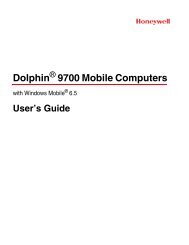You also want an ePaper? Increase the reach of your titles
YUMPU automatically turns print PDFs into web optimized ePapers that Google loves.
3. PRINTER OPERATION USING THE OPERATION PANEL EO13-330063.7 LOW POWER MODE MENU3.7 LOW POWER MODE MENUWhether to enable or disable Low Power Mode is specified.EnableTOF After BootingLow Clear Power Trip Meter ModeLow Power (min)[Enter]Low Power ModeClear EnableDisable▲ key or ▼ keyLow Power ModeEnableDisable[Enter]Low Power Modeenabled.Press EnterSelect “Low Power Mode” on the screen.(Selected menu is highlighted.)Press the [Enter] key.Low Power Mode selection screen is displayed.Select “Enable” or “Disable” with the ▲ or ▼ key. (Selected item ishighlighted.)If “Enable” is selected, the printer will go into Low Power Mode once all of thefollowing conditions are satisfied. On the other hand, if “Disable” is selected,the printer will not go into Low Power Mode, because the following conditionsare not satisfied. (“Enable” is selected as default.)Note: The display restores to the ”” screen with the [Menu] or[Cancel] key.• To place the printer in Low Power ModeThe printer goes into Low Power Mode once all of the following conditions from 1 to 5 are satisfied.NoConditions1 Low Power Mode is enabled in the Menu.2 The LCD shows either “Ready”, “Pause (Number of printed labels),” or “Take off thelabel.” Also, the display does not change during the transition to the Low Power Mode.3 Warning types shown on the LCD remain unchanged.4 No keys on the Operation Panel are pressed during the Low Power Mode transition time.5 No operations causing the printer to operate is exercised during the Low Power Modetransition time.• To return the printer to normal modeThe printer returns from Low Power Mode to normal mode once any of the following conditions from 1to 4 are satisfied.NoConditions1 The display has changed from “Ready,” “Pause (Number of printed labels,” or “Take offthe label.”2 Warning types shown on the LCD has increased or decreased during the Low PowerMode transition time.3 Any of the keys on the Operation Panel has been pressed.4 Any operations causing the printer to operate has been performed.Note: In the Low Power Mode, the fan motor pauses as a proper operation.DisableLow Power Modedisabled.Press EnterWhen the [Enter] key is pressed, the programmed data is saved and themessage is displayed.[Enter]TOF After BootingLow Clear Power Trip Meter ModeLow Power (min)The display restores to the ”” screen with the [Enter] key.Note:The display restores to the Low Power Mode selection screen with the[Cancel] key and to the ”” screen with the [Menu] key.3-11