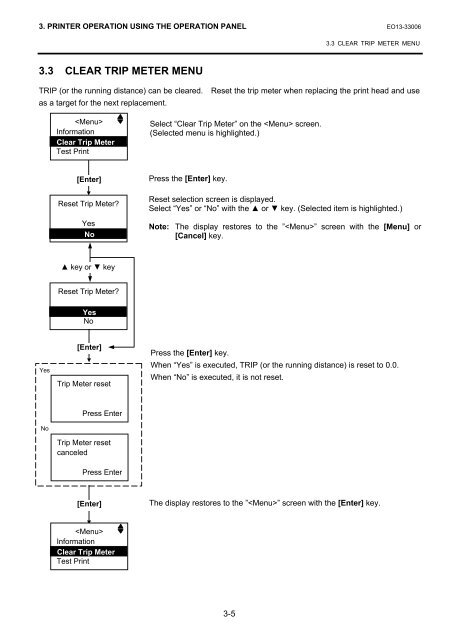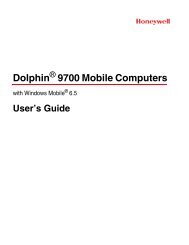Create successful ePaper yourself
Turn your PDF publications into a flip-book with our unique Google optimized e-Paper software.
3. PRINTER OPERATION USING THE OPERATION PANEL EO13-330063.3 CLEAR TRIP METER MENU3.3 CLEAR TRIP METER MENUTRIP (or the running distance) can be cleared. Reset the trip meter when replacing the print head and useas a target for the next replacement.InformationClear Trip MeterTest PrintSelect “Clear Trip Meter” on the screen.(Selected menu is highlighted.)[Enter]Reset Trip Meter?YesNoPress the [Enter] key.Reset selection screen is displayed.Select “Yes” or “No” with the ▲ or ▼ key. (Selected item is highlighted.)Note: The display restores to the ”” screen with the [Menu] or[Cancel] key.▲ key or ▼ keyReset Trip Meter?YesNoYes[Enter]Trip Meter resetPress the [Enter] key.When “Yes” is executed, TRIP (or the running distance) is reset to 0.0.When “No” is executed, it is not reset.NoPress EnterTrip Meter resetcanceledPress Enter[Enter]The display restores to the ”” screen with the [Enter] key.InformationClear Trip MeterTest Print3-5