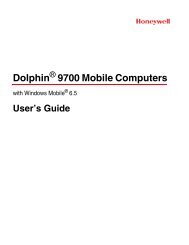Create successful ePaper yourself
Turn your PDF publications into a flip-book with our unique Google optimized e-Paper software.
3. Printer Operation using the Operation Panel EO13-330063.5 TOF After Booting Menu• Page alignment when “Precise print mode” is selectedIn the page alignment when “Precise print mode” is selected, first, the loaded media is fed to find thefirst print start position that passes the sensor. Next, the media is fed until the print start position isaligned with the Print Head position. Therefore, compared to the “Paper saving mode”, which will bedescribed later, the amount of media ejected is large. However, with “Precise print mode” selected,feed accuracy will increase because the media is fed while the sensor threshold value is beingmonitored all the time.Before page alignmentPrint HeadSensorAfter a page alignment is initiated, the first print startposition is detected. The media is fed until this positionis aligned with the Print Head position.After page alignmentFeed directionPage alignment in Strict feed modeIf the tear-off is to be performed, the media will be further fed up to a tear-off position from the pagealignment position.Tear-off positionAfter page alignmentPrint HeadSensorAfter tear-offFeed directionTear-off after page alignmentIn addition, whenever “Precise print mode” is selected, a page alignment is performed in order toincrease the print accuracy after the printer is started up.3-9