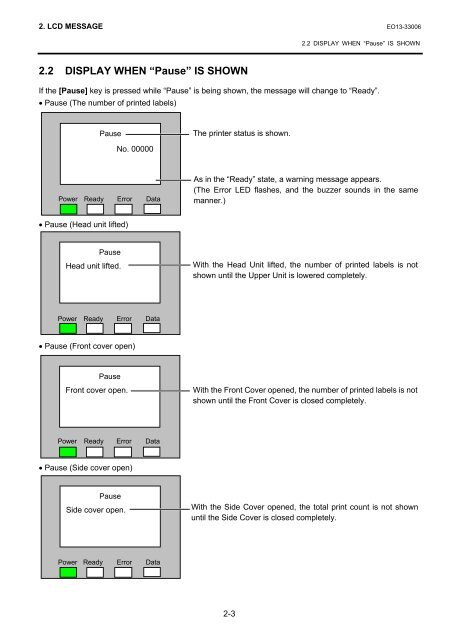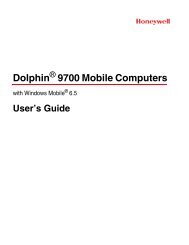Create successful ePaper yourself
Turn your PDF publications into a flip-book with our unique Google optimized e-Paper software.
2. LCD MESSAGE EO13-330062.2 DISPLAY WHEN “Pause” IS SHOWN2.2 DISPLAY WHEN “Pause” IS SHOWNIf the [Pause] key is pressed while “Pause” is being shown, the message will change to “Ready”.• Pause (The number of printed labels)PauseThe printer status is shown.No. 00000Power Ready Error DataAs in the “Ready” state, a warning message appears.(The Error LED flashes, and the buzzer sounds in the samemanner.)• Pause (Head unit lifted)PauseHead unit lifted.With the Head Unit lifted, the number of printed labels is notshown until the Upper Unit is lowered completely.Power Ready Error Data• Pause (Front cover open)PauseFront cover open.With the Front Cover opened, the number of printed labels is notshown until the Front Cover is closed completely.Power Ready Error Data• Pause (Side cover open)PauseSide cover open.With the Side Cover opened, the total print count is not shownuntil the Side Cover is closed completely.Power Ready Error Data2-3