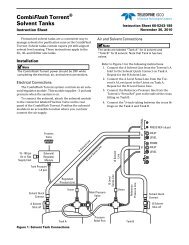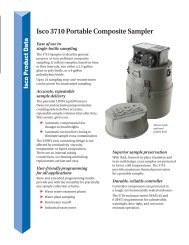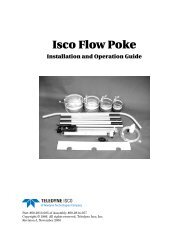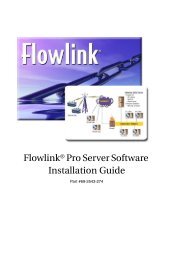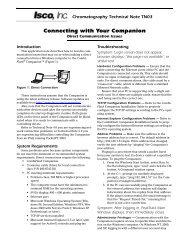Retriever IV Fraction Collector User Manual - Isco
Retriever IV Fraction Collector User Manual - Isco
Retriever IV Fraction Collector User Manual - Isco
You also want an ePaper? Increase the reach of your titles
YUMPU automatically turns print PDFs into web optimized ePapers that Google loves.
<strong>Retriever</strong> <strong>IV</strong> <strong>Fraction</strong> <strong>Collector</strong>Section 2 Installation2.3 Preliminary Checkout Proceed with the following steps:1. Set the Standby/Operate switch to Standby.2. Set the Time/Vol/Drop switch to the Time position.3. Set the 1 Drop/.1 Min switch to the X1 position.4. Set the Time/Count thumbwheel switches to 001.5. Set the Pause/Run switch to Run.6. Set the Delay Timer (Sec) thumbwheel switches to 000.7. Set the Standby/Operate switch to Operate. The red LEDswill come on and the <strong>Retriever</strong> II will advance one tube.The <strong>Retriever</strong> <strong>IV</strong> should then begin indexing through its tubepositions at six second intervals. Check to be sure it stops automaticallyafter the last tube of the red colored rack.If this preliminary test was unsuccessful in any way, contact theTeledyne <strong>Isco</strong> Service Department. Contact information can befound at the front of this manual.2-3