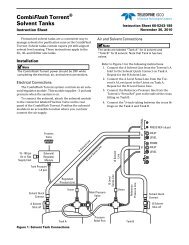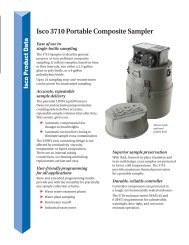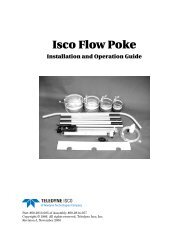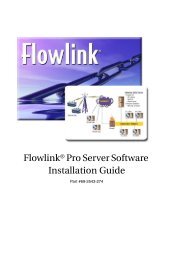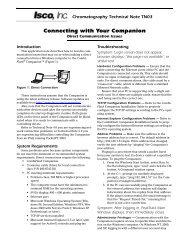Retriever IV Fraction Collector User Manual - Isco
Retriever IV Fraction Collector User Manual - Isco
Retriever IV Fraction Collector User Manual - Isco
You also want an ePaper? Increase the reach of your titles
YUMPU automatically turns print PDFs into web optimized ePapers that Google loves.
<strong>Retriever</strong> <strong>IV</strong> <strong>Fraction</strong> <strong>Collector</strong>Section 5 Maintenance5.1 Introduction This section describes the maintenance procedures for the<strong>Retriever</strong> <strong>IV</strong>. Most of these procedures may be performedwithout the use of specialized equipment by an electronic technicianor any person with some proficiency in instrument maintenance.The procedures are limited to the replacement ofspecific parts and troubleshooting of the <strong>Retriever</strong> <strong>IV</strong>. Additionalinformation can be obtained from the Teledyne <strong>Isco</strong> ServiceDepartment.5.2 Case Top Removal To gain access to the interior of the fraction collector, remove thecase top as follows:1. Refer to Figure 2-1 and remove the rack sensor and dropcounter from the case by unscrewing the thumbscrew allthe way out and removing them from the case top.2. Remove any accessories attached to the case top, e.g., columnsupport mast, accessory tray, dust cover or secondaryfilling station.3. Release the four latches and remove the case top by liftingstraight up until the case top clears.CAUTIONRisk of electric shock. Disconnect the electric power beforeservicing. Only trained service personnel may remove theoverflow tray or the transformer cover.4. Remove the internal overflow tray by loosening the retainingnut at the rear of the case bottom attached to the drainconnector. Then lift the front edge of the tray, clearing thethree screws retaining the bezel, then lift the tray straightup until it clears (see Figure 3-5).5. To gain access to the transformer area, remove the transformercover by unscrewing the three nuts and lift thecover straight up until it clears (see Figure 3-5).6. Make sure the transformer cover is properly secured beforereassembling the case top.7. Before attaching the case top, be sure to reconnect thegreen-yellow wire (attached to the case top), to the othergreen yellow wire attached to the case bottom. This is toensure that both metal enclosures are properly grounded.5-1