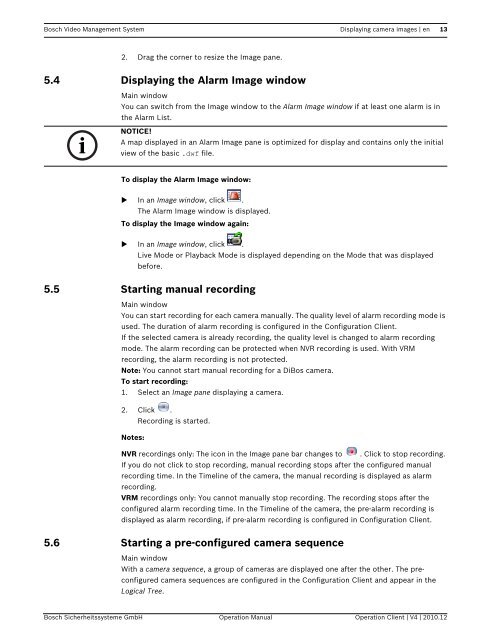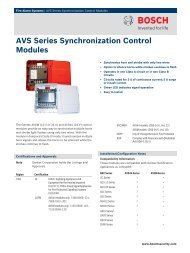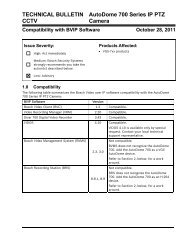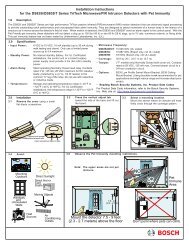Bosch Video Management System - Bosch Security Systems
Bosch Video Management System - Bosch Security Systems
Bosch Video Management System - Bosch Security Systems
Create successful ePaper yourself
Turn your PDF publications into a flip-book with our unique Google optimized e-Paper software.
<strong>Bosch</strong> <strong>Video</strong> <strong>Management</strong> <strong>System</strong> Displaying camera images | en 132. Drag the corner to resize the Image pane.5.4 Displaying the Alarm Image windowMain windowYou can switch from the Image window to the Alarm Image window if at least one alarm is inthe Alarm List.NOTICE!A map displayed in an Alarm Image pane is optimized for display and contains only the initialview of the basic .dwf file.To display the Alarm Image window: In an Image window, click .The Alarm Image window is displayed.To display the Image window again: In an Image window, click .Live Mode or Playback Mode is displayed depending on the Mode that was displayedbefore.5.5 Starting manual recordingMain windowYou can start recording for each camera manually. The quality level of alarm recording mode isused. The duration of alarm recording is configured in the Configuration Client.If the selected camera is already recording, the quality level is changed to alarm recordingmode. The alarm recording can be protected when NVR recording is used. With VRMrecording, the alarm recording is not protected.Note: You cannot start manual recording for a DiBos camera.To start recording:1. Select an Image pane displaying a camera.2. Click .Recording is started.Notes:NVR recordings only: The icon in the Image pane bar changes to . Click to stop recording.If you do not click to stop recording, manual recording stops after the configured manualrecording time. In the Timeline of the camera, the manual recording is displayed as alarmrecording.VRM recordings only: You cannot manually stop recording. The recording stops after theconfigured alarm recording time. In the Timeline of the camera, the pre-alarm recording isdisplayed as alarm recording, if pre-alarm recording is configured in Configuration Client.5.6 Starting a pre-configured camera sequenceMain windowWith a camera sequence, a group of cameras are displayed one after the other. The preconfiguredcamera sequences are configured in the Configuration Client and appear in theLogical Tree.<strong>Bosch</strong> Sicherheitssysteme GmbH Operation Manual Operation Client | V4 | 2010.12