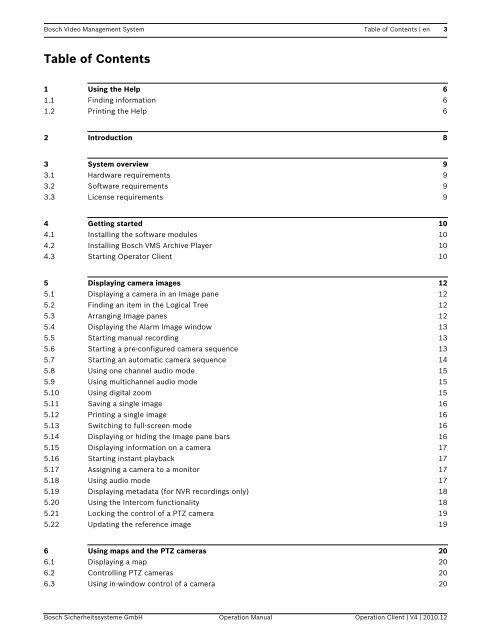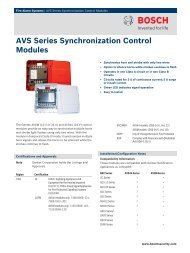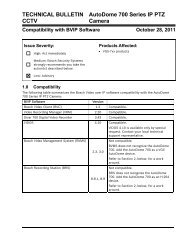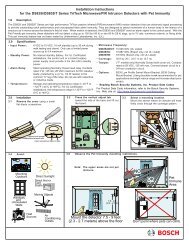Bosch Video Management System - Bosch Security Systems
Bosch Video Management System - Bosch Security Systems
Bosch Video Management System - Bosch Security Systems
You also want an ePaper? Increase the reach of your titles
YUMPU automatically turns print PDFs into web optimized ePapers that Google loves.
<strong>Bosch</strong> <strong>Video</strong> <strong>Management</strong> <strong>System</strong> Table of Contents | en 3Table of Contents1 Using the Help 61.1 Finding information 61.2 Printing the Help 62 Introduction 83 <strong>System</strong> overview 93.1 Hardware requirements 93.2 Software requirements 93.3 License requirements 94 Getting started 104.1 Installing the software modules 104.2 Installing <strong>Bosch</strong> VMS Archive Player 104.3 Starting Operator Client 105 Displaying camera images 125.1 Displaying a camera in an Image pane 125.2 Finding an item in the Logical Tree 125.3 Arranging Image panes 125.4 Displaying the Alarm Image window 135.5 Starting manual recording 135.6 Starting a pre-configured camera sequence 135.7 Starting an automatic camera sequence 145.8 Using one channel audio mode 155.9 Using multichannel audio mode 155.10 Using digital zoom 155.11 Saving a single image 165.12 Printing a single image 165.13 Switching to full-screen mode 165.14 Displaying or hiding the Image pane bars 165.15 Displaying information on a camera 175.16 Starting instant playback 175.17 Assigning a camera to a monitor 175.18 Using audio mode 175.19 Displaying metadata (for NVR recordings only) 185.20 Using the Intercom functionality 185.21 Locking the control of a PTZ camera 195.22 Updating the reference image 196 Using maps and the PTZ cameras 206.1 Displaying a map 206.2 Controlling PTZ cameras 206.3 Using in-window control of a camera 20<strong>Bosch</strong> Sicherheitssysteme GmbH Operation Manual Operation Client | V4 | 2010.12