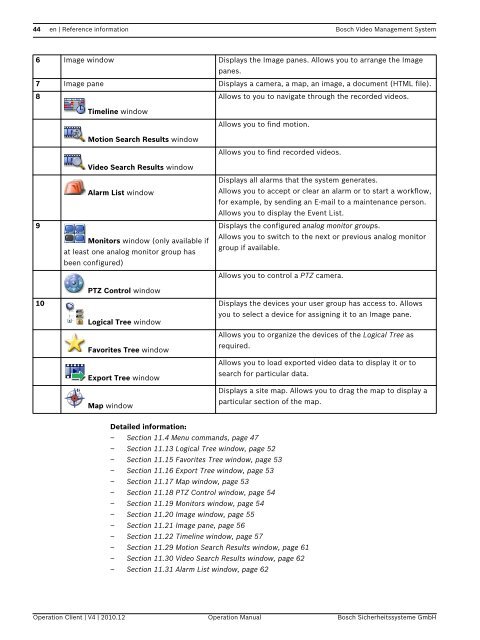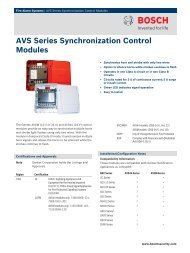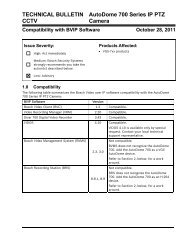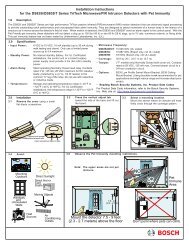Bosch Video Management System - Bosch Security Systems
Bosch Video Management System - Bosch Security Systems
Bosch Video Management System - Bosch Security Systems
You also want an ePaper? Increase the reach of your titles
YUMPU automatically turns print PDFs into web optimized ePapers that Google loves.
44 en | Reference information <strong>Bosch</strong> <strong>Video</strong> <strong>Management</strong> <strong>System</strong>6 Image window Displays the Image panes. Allows you to arrange the Imagepanes.7 Image pane Displays a camera, a map, an image, a document (HTML file).8Allows to you to navigate through the recorded videos.Timeline windowAllows you to find motion.Motion Search Results windowAllows you to find recorded videos.<strong>Video</strong> Search Results window910Alarm List windowMonitors window (only available ifat least one analog monitor group hasbeen configured)PTZ Control windowLogical Tree windowFavorites Tree windowExport Tree windowMap windowDisplays all alarms that the system generates.Allows you to accept or clear an alarm or to start a workflow,for example, by sending an E-mail to a maintenance person.Allows you to display the Event List.Displays the configured analog monitor groups.Allows you to switch to the next or previous analog monitorgroup if available.Allows you to control a PTZ camera.Displays the devices your user group has access to. Allowsyou to select a device for assigning it to an Image pane.Allows you to organize the devices of the Logical Tree asrequired.Allows you to load exported video data to display it or tosearch for particular data.Displays a site map. Allows you to drag the map to display aparticular section of the map.Detailed information:– Section 11.4 Menu commands, page 47– Section 11.13 Logical Tree window, page 52– Section 11.15 Favorites Tree window, page 53– Section 11.16 Export Tree window, page 53– Section 11.17 Map window, page 53– Section 11.18 PTZ Control window, page 54– Section 11.19 Monitors window, page 54– Section 11.20 Image window, page 55– Section 11.21 Image pane, page 56– Section 11.22 Timeline window, page 57– Section 11.29 Motion Search Results window, page 61– Section 11.30 <strong>Video</strong> Search Results window, page 62– Section 11.31 Alarm List window, page 62Operation Client | V4 | 2010.12 Operation Manual <strong>Bosch</strong> Sicherheitssysteme GmbH