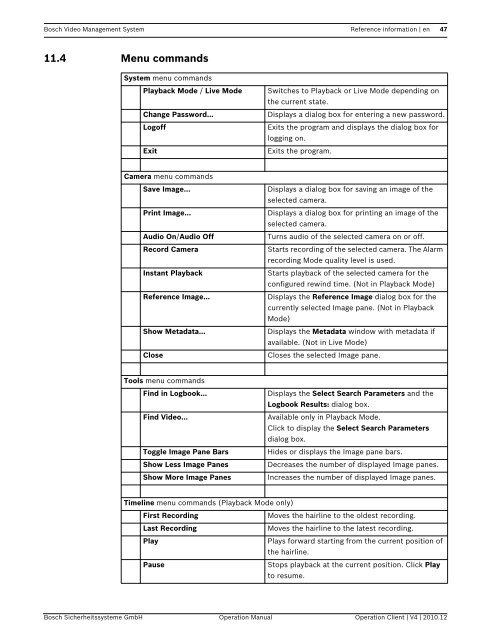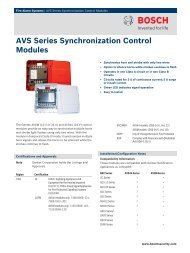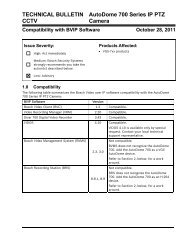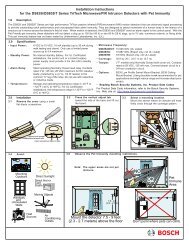Bosch Video Management System - Bosch Security Systems
Bosch Video Management System - Bosch Security Systems
Bosch Video Management System - Bosch Security Systems
Create successful ePaper yourself
Turn your PDF publications into a flip-book with our unique Google optimized e-Paper software.
<strong>Bosch</strong> <strong>Video</strong> <strong>Management</strong> <strong>System</strong> Reference information | en 4711.4 Menu commands<strong>System</strong> menu commandsPlayback Mode / Live ModeChange Password...LogoffExitSwitches to Playback or Live Mode depending onthe current state.Displays a dialog box for entering a new password.Exits the program and displays the dialog box forlogging on.Exits the program.Camera menu commandsSave Image...Print Image...Audio On/Audio OffRecord CameraInstant PlaybackReference Image...Show Metadata...CloseDisplays a dialog box for saving an image of theselected camera.Displays a dialog box for printing an image of theselected camera.Turns audio of the selected camera on or off.Starts recording of the selected camera. The Alarmrecording Mode quality level is used.Starts playback of the selected camera for theconfigured rewind time. (Not in Playback Mode)Displays the Reference Image dialog box for thecurrently selected Image pane. (Not in PlaybackMode)Displays the Metadata window with metadata ifavailable. (Not in Live Mode)Closes the selected Image pane.Tools menu commandsFind in Logbook...Find <strong>Video</strong>...Toggle Image Pane BarsShow Less Image PanesShow More Image PanesDisplays the Select Search Parameters and theLogbook Results: dialog box.Available only in Playback Mode.Click to display the Select Search Parametersdialog box.Hides or displays the Image pane bars.Decreases the number of displayed Image panes.Increases the number of displayed Image panes.Timeline menu commands (Playback Mode only)First RecordingLast RecordingPlayPauseMoves the hairline to the oldest recording.Moves the hairline to the latest recording.Plays forward starting from the current position ofthe hairline.Stops playback at the current position. Click Playto resume.<strong>Bosch</strong> Sicherheitssysteme GmbH Operation Manual Operation Client | V4 | 2010.12