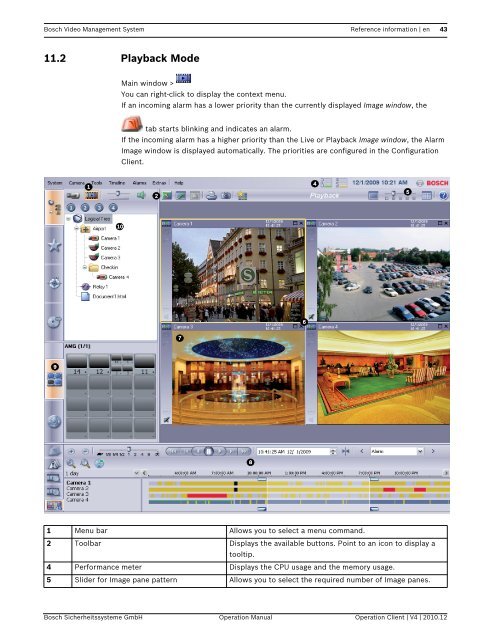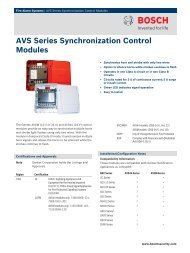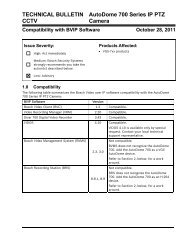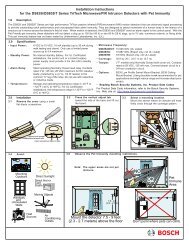Bosch Video Management System - Bosch Security Systems
Bosch Video Management System - Bosch Security Systems
Bosch Video Management System - Bosch Security Systems
You also want an ePaper? Increase the reach of your titles
YUMPU automatically turns print PDFs into web optimized ePapers that Google loves.
<strong>Bosch</strong> <strong>Video</strong> <strong>Management</strong> <strong>System</strong> Reference information | en 4311.2 Playback ModeMain window >You can right-click to display the context menu.If an incoming alarm has a lower priority than the currently displayed Image window, thetab starts blinking and indicates an alarm.If the incoming alarm has a higher priority than the Live or Playback Image window, the AlarmImage window is displayed automatically. The priorities are configured in the ConfigurationClient.1 Menu bar Allows you to select a menu command.2 Toolbar Displays the available buttons. Point to an icon to display atooltip.4 Performance meter Displays the CPU usage and the memory usage.5 Slider for Image pane pattern Allows you to select the required number of Image panes.<strong>Bosch</strong> Sicherheitssysteme GmbH Operation Manual Operation Client | V4 | 2010.12