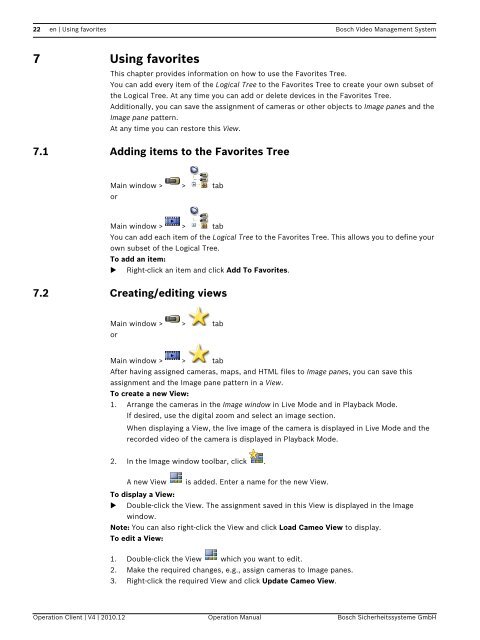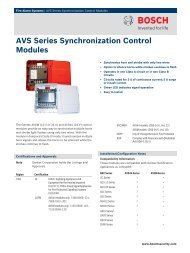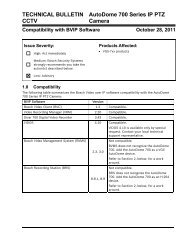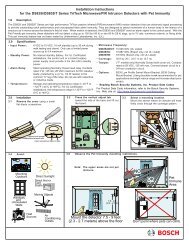Bosch Video Management System - Bosch Security Systems
Bosch Video Management System - Bosch Security Systems
Bosch Video Management System - Bosch Security Systems
You also want an ePaper? Increase the reach of your titles
YUMPU automatically turns print PDFs into web optimized ePapers that Google loves.
22 en | Using favorites <strong>Bosch</strong> <strong>Video</strong> <strong>Management</strong> <strong>System</strong>7 Using favoritesThis chapter provides information on how to use the Favorites Tree.You can add every item of the Logical Tree to the Favorites Tree to create your own subset ofthe Logical Tree. At any time you can add or delete devices in the Favorites Tree.Additionally, you can save the assignment of cameras or other objects to Image panes and theImage pane pattern.At any time you can restore this View.7.1 Adding items to the Favorites TreeMain window > > taborMain window > > tabYou can add each item of the Logical Tree to the Favorites Tree. This allows you to define yourown subset of the Logical Tree.To add an item: Right-click an item and click Add To Favorites.7.2 Creating/editing viewsMain window > > taborMain window > > tabAfter having assigned cameras, maps, and HTML files to Image panes, you can save thisassignment and the Image pane pattern in a View.To create a new View:1. Arrange the cameras in the Image window in Live Mode and in Playback Mode.If desired, use the digital zoom and select an image section.When displaying a View, the live image of the camera is displayed in Live Mode and therecorded video of the camera is displayed in Playback Mode.2. In the Image window toolbar, click .A new View is added. Enter a name for the new View.To display a View: Double-click the View. The assignment saved in this View is displayed in the Imagewindow.Note: You can also right-click the View and click Load Cameo View to display.To edit a View:1. Double-click the View which you want to edit.2. Make the required changes, e.g., assign cameras to Image panes.3. Right-click the required View and click Update Cameo View.Operation Client | V4 | 2010.12 Operation Manual <strong>Bosch</strong> Sicherheitssysteme GmbH