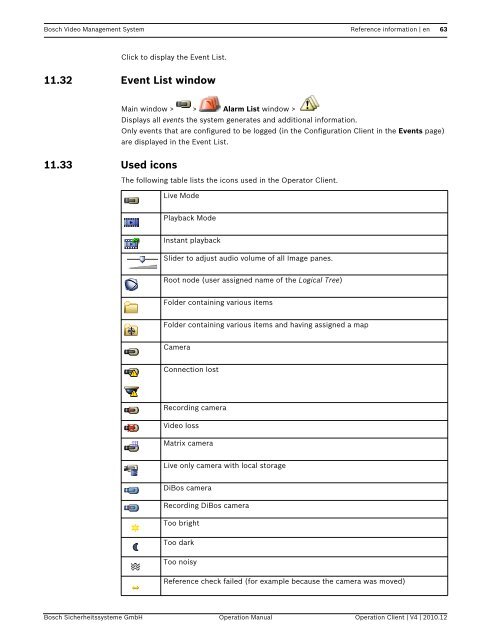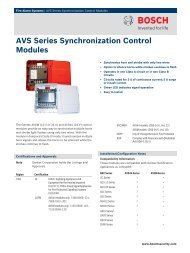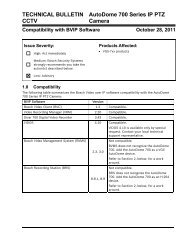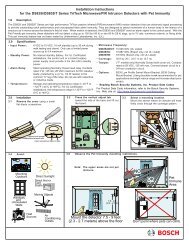Bosch Video Management System - Bosch Security Systems
Bosch Video Management System - Bosch Security Systems
Bosch Video Management System - Bosch Security Systems
Create successful ePaper yourself
Turn your PDF publications into a flip-book with our unique Google optimized e-Paper software.
<strong>Bosch</strong> <strong>Video</strong> <strong>Management</strong> <strong>System</strong> Reference information | en 63Click to display the Event List.11.32 Event List windowMain window > > Alarm List window >Displays all events the system generates and additional information.Only events that are configured to be logged (in the Configuration Client in the Events page)are displayed in the Event List.11.33 Used iconsThe following table lists the icons used in the Operator Client.Live ModePlayback ModeInstant playbackSlider to adjust audio volume of all Image panes.Root node (user assigned name of the Logical Tree)Folder containing various itemsFolder containing various items and having assigned a mapCameraConnection lostRecording camera<strong>Video</strong> lossMatrix cameraLive only camera with local storageDiBos cameraRecording DiBos cameraToo brightToo darkToo noisyReference check failed (for example because the camera was moved)<strong>Bosch</strong> Sicherheitssysteme GmbH Operation Manual Operation Client | V4 | 2010.12